Managing time effectively is very important for businesses. In 2024, there are many real-time management software tools to help teams work better. This blog highlights 30 of the best options. We provide an overview, details about pricing, the platforms they run on, and the positive and negative aspects of each tool.
We used simple English so everyone can understand. Let’s dive into the list.
1. Asana

Asana is a web and mobile application designed to help teams organize, track, and manage their work. Founded in 2008 by Dustin Moskovitz and Justin Rosenstein, Asana has become a leading platform in the collaborative work management space.
Key Features:
- Task Management: Create tasks, assign them to team members, set due dates, and track progress to ensure timely completion.
- Project Views: Utilize various views such as lists, boards, calendars, and timelines to visualize project progress and manage workloads effectively.
- Automation: Automate routine tasks and workflows to increase efficiency and reduce manual effort.
- Integrations: Connect with over 200 applications, including Slack, Google Drive, and Microsoft Teams, to streamline operations and enhance collaboration.
- Reporting: Generate real-time reports and dashboards to monitor project performance and make informed decisions.
Pricing:
- Basic Plan: Free for individuals or teams just getting started with project management.
- Premium Plan: $10.99 per user per month, offering advanced features like timelines, reporting, and automation.
- Business Plan: $24.99 per user per month, includes additional functionalities such as portfolios, workload management, and advanced integrations.
- Enterprise Plan: Custom pricing for organizations requiring enterprise-grade security, control, and support.
Platforms:
- Web
- Android
- iOS
Why Use Asana?
Asana provides a flexible and user-friendly platform that adapts to various workflows, making it suitable for teams across different industries. Its robust feature set enhances collaboration, improves productivity, and ensures alignment on project goals. By centralizing tasks, projects, and communications, Asana helps teams stay organized and focused on their objectives
2. Trello
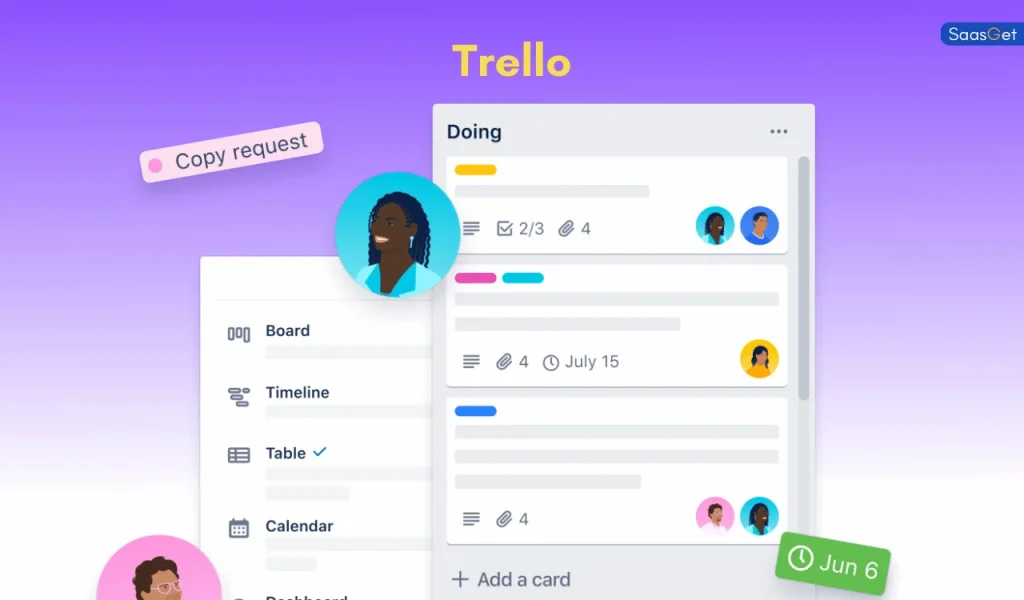
Trello is a web-based project management tool that utilizes a visual, card-based system to help individuals and teams organize tasks and projects. Developed by Atlassian, Trello offers a flexible and intuitive platform suitable for various workflows and industries.
Key Features:
- Boards, Lists, and Cards: Organize projects into boards, break them down into lists, and manage tasks using cards that can be moved across lists to represent progress.
- Collaboration: Invite team members to boards, assign tasks, add comments, and share files, facilitating seamless communication and collaboration.
- Power-Ups: Enhance functionality by integrating with various applications such as Slack, Google Drive, and Jira, allowing customization to fit specific project needs.
- Automation: Utilize Butler, Trello’s built-in automation tool, to automate repetitive tasks and workflows, increasing efficiency.
- Templates: Access a variety of templates for different use cases, enabling quick setup of boards tailored to specific project types.
Pricing:
- Free Plan: Offers unlimited cards, up to 10 boards per Workspace, and basic features suitable for individuals or small teams.
- Standard Plan: $5 per user per month (billed annually), includes unlimited boards, advanced checklists, and custom fields.
- Premium Plan: $10 per user per month (billed annually), provides additional features like dashboard and timeline views, calendar and map views, and priority support.
- Enterprise Plan: Offers advanced security features and controls, with pricing tailored to organizational needs.
Platforms:
- Web
- Android
- iOS
Why Use Trello?
Trello’s visual and user-friendly interface makes it an excellent choice for managing projects, whether simple to-do lists or complex workflows. Its flexibility allows users to adapt boards to their specific needs, and the integration capabilities ensure seamless connectivity with other tools. The platform’s collaborative features foster effective teamwork, making it a valuable asset for organizations aiming to enhance productivity and organization.
3. Smartsheet
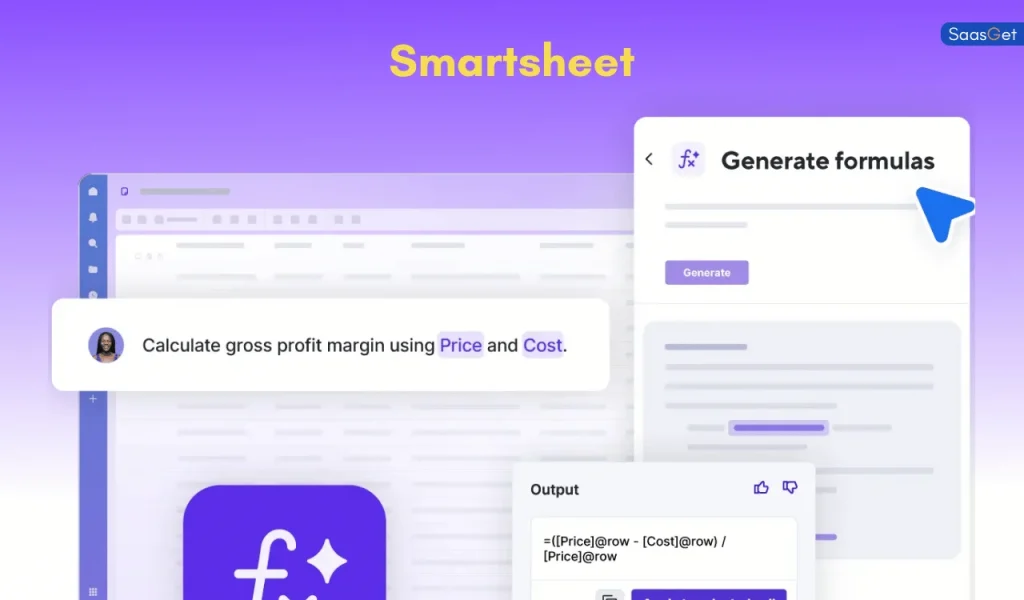
Smartsheet is a versatile, cloud-based platform designed to enhance work management and collaboration across various industries. It enables teams to plan, capture, manage, automate, and report on work at scale, resulting in more efficient processes and better business outcomes.
Key Features:
- Project Management: Offers tools like Gantt charts, calendars, and card views to plan and track projects effectively.
- Automation: Allows users to automate repetitive tasks and workflows, reducing manual effort and minimizing errors.
- Collaboration: Facilitates real-time collaboration with features such as shared sheets, comments, and attachments, ensuring all team members are aligned.
- Reporting and Dashboards: Provides customizable reports and dashboards to monitor progress, track key performance indicators, and make informed decisions.
- Integrations: Integrates with various applications like Microsoft Office 365, Google Workspace, and Slack to enhance functionality and streamline operations.
Pricing: Smartsheet offers several pricing plans to accommodate different organizational needs:
- Free Plan: Provides limited features suitable for individuals or small teams exploring the platform.
- Pro Plan: $9 per user per month, includes core features for managing projects and tasks.
- Business Plan: $19 per user per month, offers advanced features like proofing, reporting, and integrations.
- Enterprise Plan: Customized pricing, provides enterprise-grade features and support tailored to large organizations.
Platforms:
- Web
- Android
- iOS
Why Use Smartsheet?
Smartsheet’s versatility and robust feature set make it a valuable tool for organizations aiming to improve efficiency and collaboration. Its user-friendly interface and extensive integration capabilities allow teams to customize workflows and automate processes, leading to enhanced productivity and better business outcomes.
4. Jira

Jira, developed by Atlassian, is a robust project management and issue-tracking tool widely utilized by software development teams to plan, track, and release projects. It offers a suite of features that support agile methodologies, including Scrum and Kanban, facilitating efficient collaboration and workflow management.
Key Features:
- Issue and Project Tracking: Enables teams to create, assign, and monitor tasks, bugs, and user stories, ensuring transparency and accountability throughout the project lifecycle.
- Agile Boards: Provides customizable Scrum and Kanban boards to visualize workflows, manage sprints, and track progress in real-time.
- Roadmaps: Allows teams to plan and communicate project timelines, track dependencies, and align with business objectives.
- Reporting and Analytics: Offers a variety of reports, such as burndown charts and velocity charts, to assess team performance and project health.
- Integrations: Seamlessly integrates with numerous tools, including Confluence, Bitbucket, and GitHub, to enhance functionality and streamline development workflows.
Pricing:
Jira offers several pricing plans to accommodate different organizational needs:
- Free Plan: Supports up to 10 users with basic features suitable for small teams or personal projects.
- Standard Plan: $7.75 per user per month, includes additional features like audit logs and 250 GB of storage.
- Premium Plan: $15.25 per user per month, offers advanced functionalities such as advanced roadmaps, unlimited storage, and 24/7 premium support.
- Enterprise Plan: Custom pricing for organizations requiring enterprise-grade security, compliance, and support.
Platforms:
- Web
- Android
- iOS
Why Use Jira?
Jira’s comprehensive feature set and flexibility make it a preferred choice for agile teams aiming to enhance productivity and collaboration. Its ability to adapt to various workflows, coupled with robust reporting and integration capabilities, empowers teams to deliver high-quality software efficiently. By centralizing project management and issue tracking, Jira helps organizations maintain transparency, improve communication, and achieve their project goals.
5. Monday.com
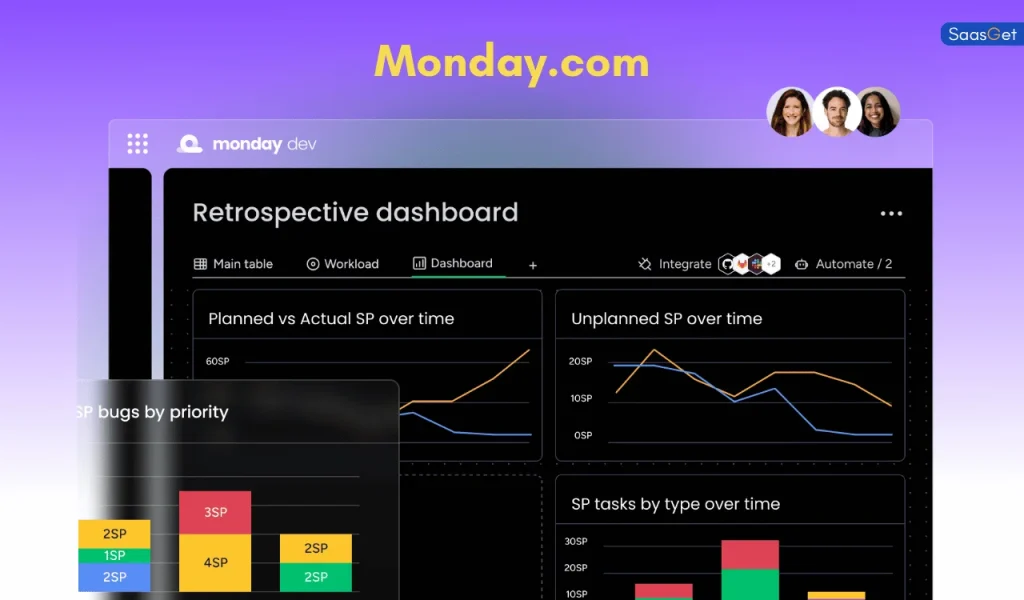
Monday.com is a versatile real-time management software designed to enhance team collaboration and streamline workflows across various industries. Its intuitive interface and customizable features make it suitable for businesses of all sizes.
Key Features:
- Customizable Workflows: Tailor boards and templates to fit specific project needs, allowing teams to manage tasks, projects, and processes effectively.
- Automation: Automate repetitive tasks to save time and reduce errors, enhancing overall productivity.
- Integrations: Connect seamlessly with over 200 applications, including Slack, Google Drive, and Microsoft Teams, to centralize work in one platform.
- Real-Time Collaboration: Enable team members to communicate, share files, and update tasks in real time, ensuring everyone stays aligned.
- Reporting and Analytics: Generate insightful reports and dashboards to monitor progress, track performance, and make informed decisions.
Pricing:
- Basic Plan: $8 per user per month, offering essential features for managing work.
- Standard Plan: $10 per user per month, including additional integrations and automation capabilities.
- Pro Plan: $16 per user per month, providing advanced features like time tracking and formula columns.
- Enterprise Plan: Custom pricing tailored for large organizations with specific needs.
Platforms:
- Web
- Android
- iOS
Why Use Monday.com?
Monday.com offers a flexible and user-friendly platform that adapts to various workflows, making it ideal for teams seeking to improve collaboration and efficiency. Its extensive integration options and automation features help centralize work processes, reducing the need to switch between multiple tools. While some advanced features are available only in higher-tier plans, the platform’s scalability ensures it can grow alongside your business needs.
6. ClickUp
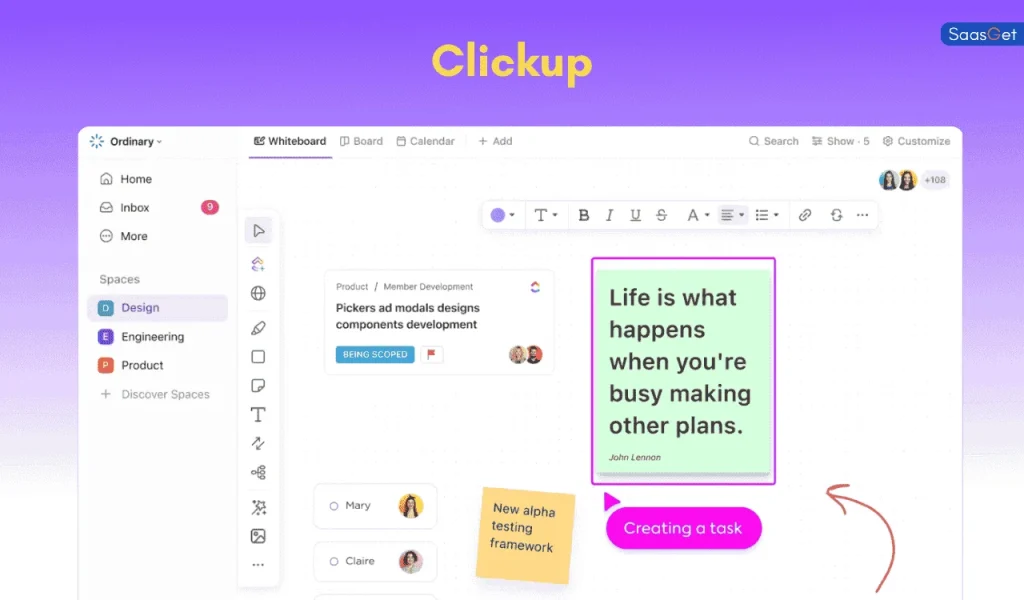
ClickUp is a comprehensive real-time management software designed to streamline workflows and enhance team collaboration. It offers a wide array of features suitable for businesses of all sizes, aiming to consolidate multiple work tools into a single platform.
Key Features:
- Task Management: Create, assign, and prioritize tasks with subtasks, checklists, and dependencies, allowing for detailed project breakdowns.
- Multiple Views: Visualize projects through various perspectives, including lists, boards, calendars, Gantt charts, and timelines, providing flexibility in managing tasks.
- Custom Workflows: Tailor task statuses, fields, and templates to align with specific team processes, ensuring adaptability to diverse project requirements.
- Collaboration Tools: Facilitate real-time communication with features like comments, mentions, and attachments directly within tasks, promoting seamless teamwork.
- Integrations: Connect with over 1,000 third-party applications such as Slack, Google Workspace, Zoom, and GitHub, enhancing functionality and streamlining workflows.
- Automation: Automate repetitive tasks using custom triggers and actions, reducing manual effort and increasing efficiency.
Pricing:
- Free Plan: Offers essential features suitable for personal use or small teams, including 100MB of storage, unlimited tasks, and two-factor authentication.
- Unlimited Plan: $7 per user per month, providing unlimited storage, integrations, dashboards, and advanced reporting capabilities.
- Business Plan: $12 per user per month, adding advanced time tracking, timelines, mind maps, and custom exporting features.
- Enterprise Plan: Custom pricing tailored for large organizations, offering advanced permissions, enterprise API, single sign-on (SSO), and dedicated support.
Platforms:
- Web
- Android
- iOS
Why Use ClickUp?
ClickUp stands out for its versatility and extensive feature set, making it a valuable tool for enhancing productivity and organization across various projects. Its flexibility allows customization to fit unique team needs, and its affordability makes it accessible for both small teams and large enterprises. While there may be a learning curve due to its comprehensive features, the platform’s ability to consolidate multiple project management and productivity tools into one interface offers significant benefits.
7. Notion
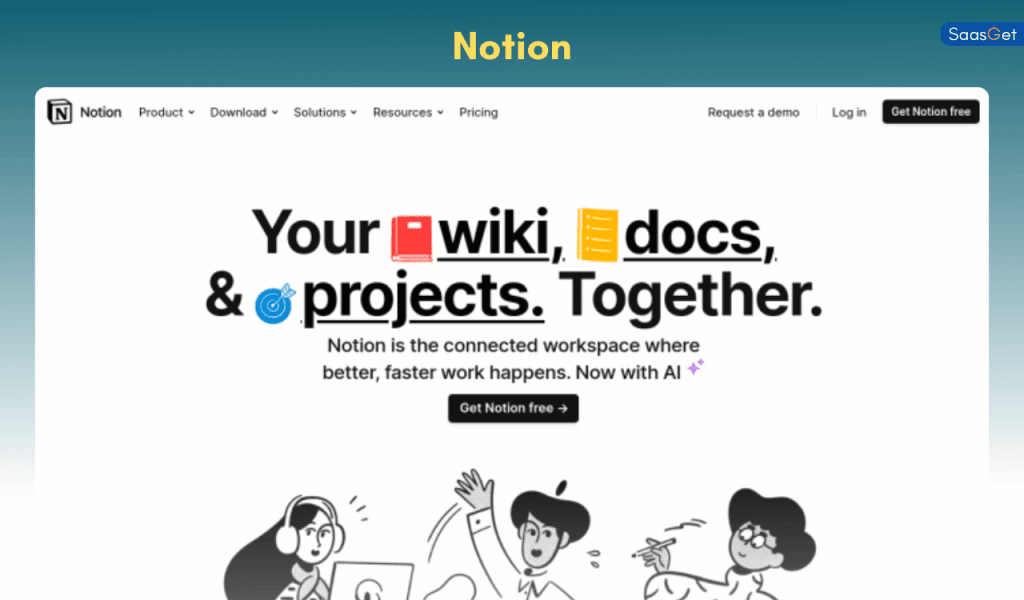
Notion is a versatile real-time management software that combines note-taking, task management, and collaboration into a unified platform. It caters to individuals and teams, offering customizable workspaces to suit various organizational needs.
Key Features:
- All-in-One Workspace: Integrates notes, tasks, databases, and calendars, allowing users to manage projects and personal tasks within a single platform.
- Templates: Provides a vast library of templates for various purposes, including project management, personal planning, and documentation, enabling quick setup and customization.
- Collaboration: Facilitates real-time collaboration with team members through shared pages, comments, and mentions, enhancing communication and productivity.
- Integrations: Supports integration with numerous applications such as Slack, Google Drive, and GitHub, streamlining workflows and centralizing information.
- Notion AI: Offers AI-powered assistance for tasks like writing, brainstorming, and summarizing content, helping users work more efficiently. Notion
Pricing:
- Free Plan: Ideal for personal use, offering unlimited pages and blocks, with limited file uploads and collaboration features.
- Plus Plan: $8 per user per month, providing unlimited file uploads, version history, and collaborative workspaces.
- Business Plan: $15 per user per month, including advanced permissions, admin tools, and enhanced security features.
- Enterprise Plan: Custom pricing tailored for large organizations, offering enterprise-level security, compliance, and support.
Platforms:
- Web
- Android
- iOS
- macOS
- Windows
Why Use Notion?
Notion’s flexibility and comprehensive feature set make it a valuable tool for enhancing productivity and organization. Its ability to adapt to various workflows, combined with real-time collaboration and integration capabilities, allows users to consolidate multiple tools into one platform. While there may be a learning curve for new users, the platform’s scalability and customization options make it suitable for both personal use and team collaboration.
8. Airtable
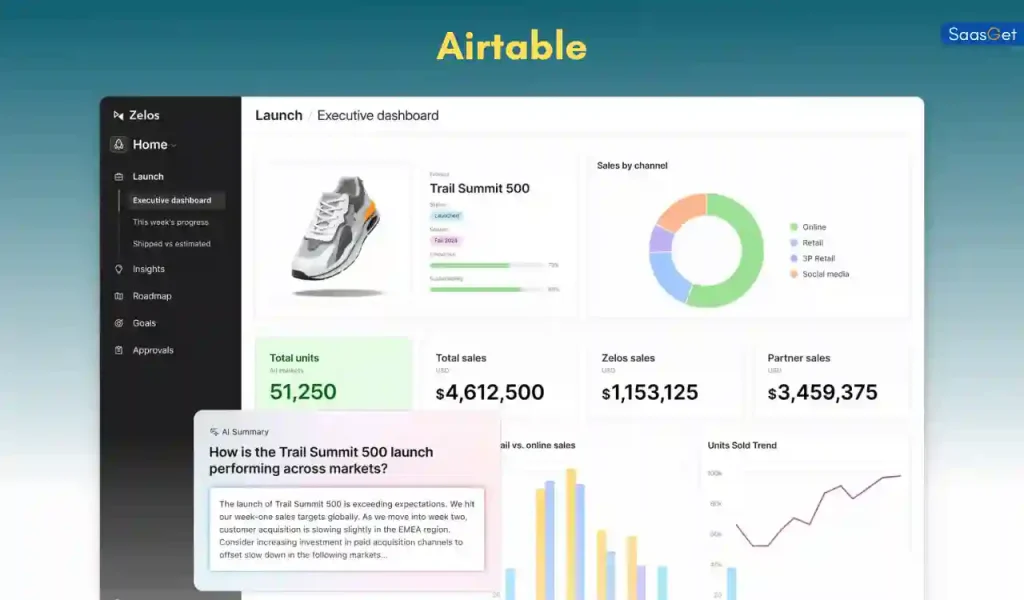
Airtable is a versatile platform that combines the functionality of spreadsheets and databases, enabling users to create custom applications without coding. It’s designed to help teams organize, track, and manage various types of information efficiently.
Key Features:
- Customizable Tables: Design tables tailored to specific workflows, with support for diverse field types such as text, attachments, checkboxes, and dropdowns.
- Views: Visualize data in multiple formats, including grid, calendar, Kanban, gallery, and Gantt views, to suit different project needs.
- Collaboration: Share bases with team members, assign tasks, comment directly on records, and track changes in real-time.
- Integrations: Connect with popular tools like Slack, Google Drive, and Microsoft Teams to streamline workflows.
- Automations: Set up triggers and actions to automate repetitive tasks, enhancing productivity.
Pricing:
- Free Plan: Offers essential features with limitations on records and attachment storage.
- Team Plan: $20 per user per month (billed annually), providing increased records per base, more attachment space, and additional features like Gantt and timeline views.
- Business Plan: $45 per user per month (billed annually), including advanced customization, data scale, flexibility, and administrative features.
- Enterprise Scale Plan: Custom pricing based on organizational needs, offering extensive customization, scalability, and security features. Airtable
Platforms:
- Web
- Android
- iOS
Why Use Airtable?
Airtable’s blend of spreadsheet simplicity and database power makes it suitable for a wide range of applications, from project management to content planning. Its flexibility allows users to tailor solutions to their specific needs without requiring technical expertise. While the free plan is suitable for individuals or small teams with basic requirements, upgrading to paid plans unlocks advanced features and greater capacity, making it a scalable solution for growing organizations.
9. Wrike

Wrike is a comprehensive real-time management software designed to enhance team collaboration and streamline project workflows. It offers a suite of tools that cater to various organizational needs, making it suitable for businesses of all sizes.
Key Features:
- Task Management: Create, assign, and prioritize tasks with due dates and dependencies, ensuring clarity and accountability.
- Project Views: Utilize Gantt charts, Kanban boards, and calendars to visualize project timelines and progress.
- Collaboration Tools: Facilitate real-time communication through comments, @mentions, and shared documents, promoting seamless teamwork.
- Automation: Automate routine tasks and workflows to increase efficiency and reduce manual effort.
- Integrations: Connect with over 400 applications, including Microsoft Teams, Google Workspace, and Slack, to centralize work processes.
Pricing:
- Free Plan: For small teams, offering basic task management features.
- Professional Plan: $9.80 per user per month, suitable for growing teams needing advanced project planning tools.
- Business Plan: $24.80 per user per month, providing comprehensive work management features for multiple teams.
- Enterprise Plan: Custom pricing tailored for large organizations with specific security and scalability requirements.
Platforms:
- Web
- Android
- iOS
Why Use Wrike?
Wrike’s robust feature set and flexibility make it a valuable tool for enhancing productivity and organization across various projects. Its ability to adapt to different workflows, combined with real-time collaboration and extensive integration capabilities, allows teams to consolidate multiple tools into one platform. While there may be a learning curve for new users, the platform’s scalability and customization options make it suitable for both small teams and large enterprises.
10. Workfront
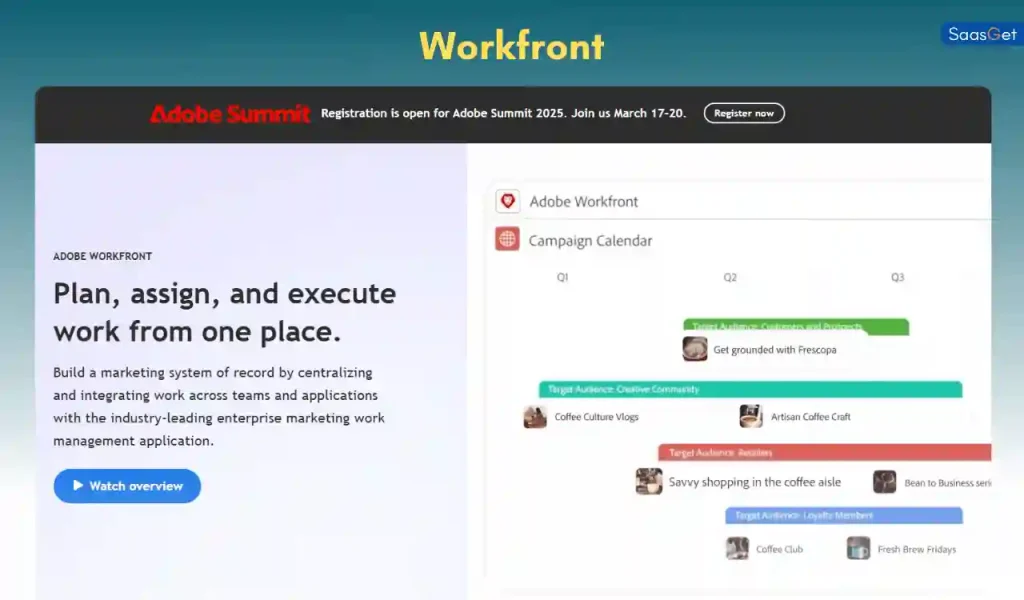
Adobe Workfront is a comprehensive work management platform designed to help organizations plan, execute, and monitor projects efficiently. It offers a centralized system that integrates work across teams and applications, providing visibility and control over various workflows.
Key Features:
- Project Management: Facilitates planning, assigning, and executing work from a single platform, ensuring alignment with organizational goals.
- Resource Management: Tracks resource utilization, enabling informed decisions about workload distribution and future staffing needs.
- Real-Time Reporting: Offers configurable reports and dashboards to keep stakeholders informed, with options to export insights as needed.
- Integration Capabilities: Seamlessly connects with various tools and applications, enhancing collaboration and productivity across teams.
Pricing: Adobe Workfront provides customized pricing based on specific business requirements. To obtain detailed pricing information, it’s recommended to contact Adobe directly.
Platforms:
- Web
- Android
- iOS
Why Use Adobe Workfront?
Adobe Workfront is tailored for enterprise-level project management, offering robust features that streamline workflows and improve collaboration. Its ability to integrate with other Adobe products and various third-party applications makes it a versatile choice for organizations aiming to enhance efficiency and maintain control over complex projects.
11. Teamwork
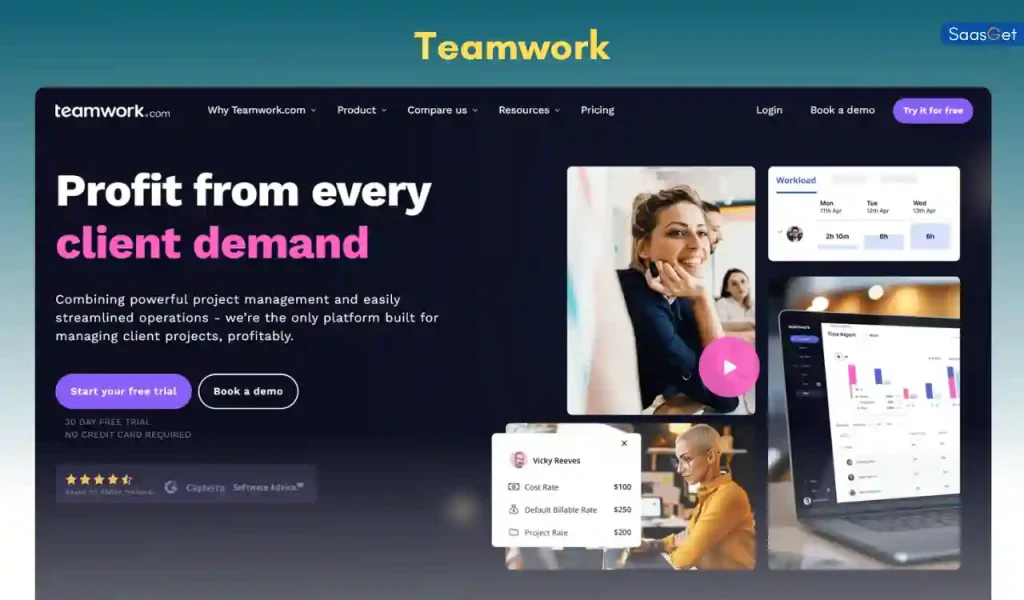
Teamwork is a comprehensive project management platform designed to help teams plan, track, and deliver client work efficiently. It offers a suite of integrated tools that streamline workflows, enhance collaboration, and provide visibility into project progress.
Key Features:
- Task Management: Create and assign tasks, set deadlines, and monitor progress to ensure timely project completion.
- Time Tracking: Log billable and non-billable hours directly within projects to maintain accurate records and facilitate invoicing.
- Resource Management: Allocate resources effectively, balance workloads, and optimize team capacity to maximize productivity.
- Project Templates: Utilize customizable templates to standardize processes and expedite project setup.
- Collaboration Tools: Communicate with team members through comments, messages, and file sharing to foster seamless collaboration.
- Integrations: Connect with popular tools like Slack, Google Drive, and Microsoft Teams to centralize work and enhance efficiency.
Pricing:
- Free Plan: Offers basic features suitable for small teams or individuals starting with project management.
- Deliver Plan: $9.99 per user per month, providing advanced features for managing multiple projects and resources.
- Grow Plan: $17.99 per user per month, including additional functionalities like advanced reporting and workload management.
- Scale Plan: Custom pricing tailored for large organizations with specific needs and requirements.
Platforms:
- Web
- Android
- iOS
Why Use Teamwork?
Teamwork is particularly well-suited for client-focused businesses, offering features that streamline client work lifecycle management. Its intuitive interface and robust functionality make it a valuable tool for enhancing productivity, improving collaboration, and delivering projects on time and within budget. While the free plan provides a good starting point, upgrading to paid plans unlocks advanced features that cater to growing teams and complex project requirements.
12. Basecamp
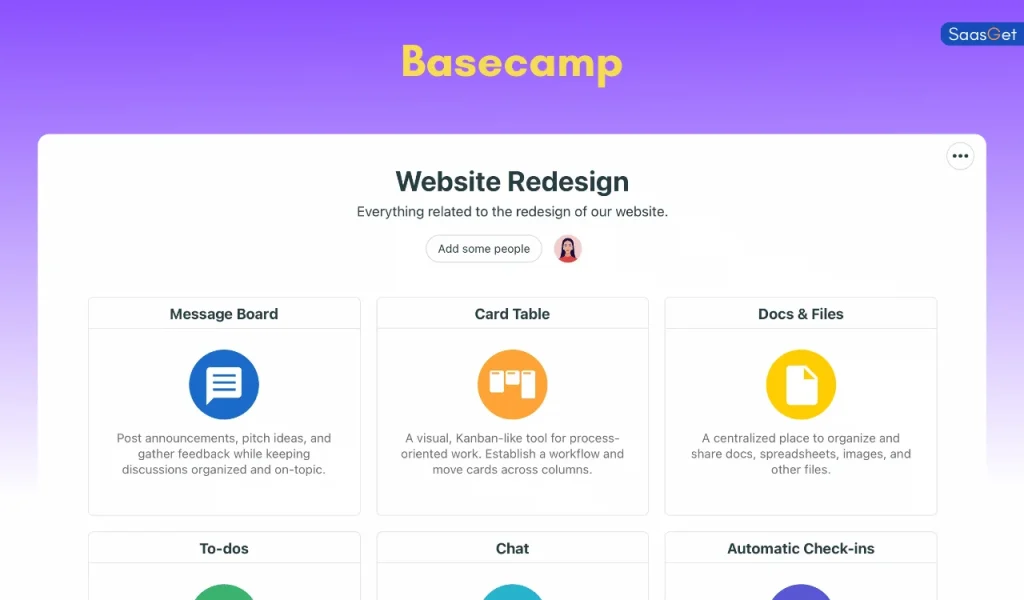
Basecamp is a comprehensive project management and team collaboration platform designed to streamline workflows and enhance productivity. It consolidates various tools into a single, user-friendly interface, making it suitable for teams of all sizes.
Key Features:
- To-Do Lists: Create and assign tasks, set due dates, and track progress to ensure timely completion.
- Message Boards: Facilitate organized discussions, keeping all team communications in one place.
- Schedules: Manage project timelines and milestones with a shared calendar, ensuring everyone stays informed.
- Docs & Files: Store, share, and collaborate on documents and files, maintaining version control and easy access.
- Group Chat (Campfire): Engage in real-time conversations for quick discussions and immediate feedback.
- Automatic Check-ins: Prompt team members to provide regular updates, fostering accountability and transparency.
Pricing:
- Basecamp Plan: $15 per user per month, offering all core features suitable for most teams.
- Basecamp Pro Unlimited: $299 per month (flat rate), providing unlimited users, projects, and clients, along with priority support and 5TB of storage.
Platforms:
- Web
- Android
- iOS
- macOS
- Windows
Why Use Basecamp?
Basecamp simplifies project management by integrating multiple tools into a single platform, reducing the need to switch between applications. Its intuitive design promotes team collaboration, keeps everyone aligned, and ensures that all project information is easily accessible. While it may lack some advanced features found in other project management tools, its focus on simplicity and effective communication makes it a valuable asset for teams aiming to improve organization and efficiency.
13. Zoho Projects
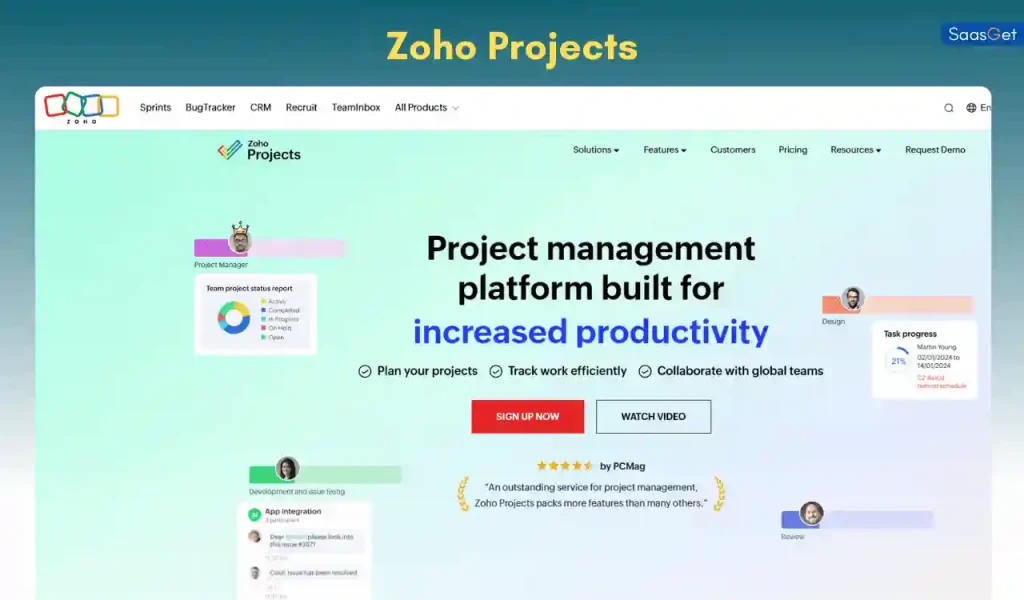
Zoho Projects is a comprehensive online project management software designed to help teams plan, track, and collaborate on projects efficiently. It offers a suite of tools that streamline workflows, enhance communication, and ensure timely project delivery.
Key Features:
- Task Management: Create and assign tasks, set priorities, and monitor progress to keep projects on track.
- Time Tracking: Log billable and non-billable hours, facilitating accurate invoicing and resource allocation.
- Gantt Charts: Visualize project timelines, identify critical paths, and manage dependencies effectively.
- Issue Tracking: Report, track, and resolve issues promptly to maintain project quality.
- Collaboration Tools: Utilize forums, chat, and document sharing to foster seamless team communication.
- Integrations: Connect with other Zoho applications and third-party tools like Slack, Google Drive, and Microsoft Teams to enhance functionality.
Pricing:
- Free Plan: Supports up to 3 users and 2 projects, suitable for small teams or personal use.
- Premium Plan: $5 per user per month, offering advanced features for growing teams.
- Enterprise Plan: $10 per user per month, providing comprehensive tools for larger organizations.
Platforms:
- Web
- Android
- iOS
Why Use Zoho Projects?
Zoho Projects stands out for its affordability and extensive feature set, making it accessible to businesses of all sizes. Its user-friendly interface and robust tools facilitate effective project planning, execution, and monitoring. The platform’s integration capabilities with other Zoho products and external applications provide a cohesive ecosystem for managing various business processes. While the free plan offers basic functionalities, upgrading to paid plans unlocks advanced features that cater to more complex project management needs.
14. ProofHub

ProofHub is an all-in-one project management and team collaboration software designed to streamline workflows and enhance productivity for teams of all sizes. It offers a comprehensive suite of tools to plan, collaborate, organize, and deliver projects efficiently.
Key Features:
- Task Management: Create tasks and subtasks, assign them to team members, set deadlines, and track progress using various views such as Table, Kanban Boards, Gantt Charts, and Calendar.
- Time Tracking: Accurately monitor time spent on tasks with timesheets, set time estimates, and generate time reports to ensure projects stay on schedule.
- Collaboration Tools: Facilitate seamless communication through real-time chat, discussions, and file sharing, keeping all project-related information centralized.
- Online Proofing: Simplify the review and approval process by allowing team members to provide in-context feedback on files and documents, streamlining creative workflows.
- Custom Workflows: Define project-specific workflows, set custom roles, and manage access controls to align with your team’s processes.
- Reporting: Generate detailed reports to gain insights into project progress, team performance, and resource utilization, aiding in informed decision-making.
Pricing:
- Essential Plan: $45 per month when billed annually, or $50 per month when billed monthly, allowing unlimited users and offering core features suitable for small teams.
- Ultimate Control Plan: $89 per month for the first three months when billed annually, and $135 per month thereafter; if billed monthly, it costs $99 per month for the first three months, and then $150 per month after that. This plan includes advanced features like custom roles, white labeling, and priority support.
Platforms:
- Web
- Android
- iOS
Why Use ProofHub?
ProofHub consolidates multiple project management and collaboration tools into a single platform, reducing the need to switch between different applications. Its user-friendly interface and robust feature set make it suitable for various industries, including marketing, IT, education, and more. By offering flat-rate pricing with no per-user fees, ProofHub provides a cost-effective solution for teams looking to enhance productivity and streamline their workflows.
15. LiquidPlanner
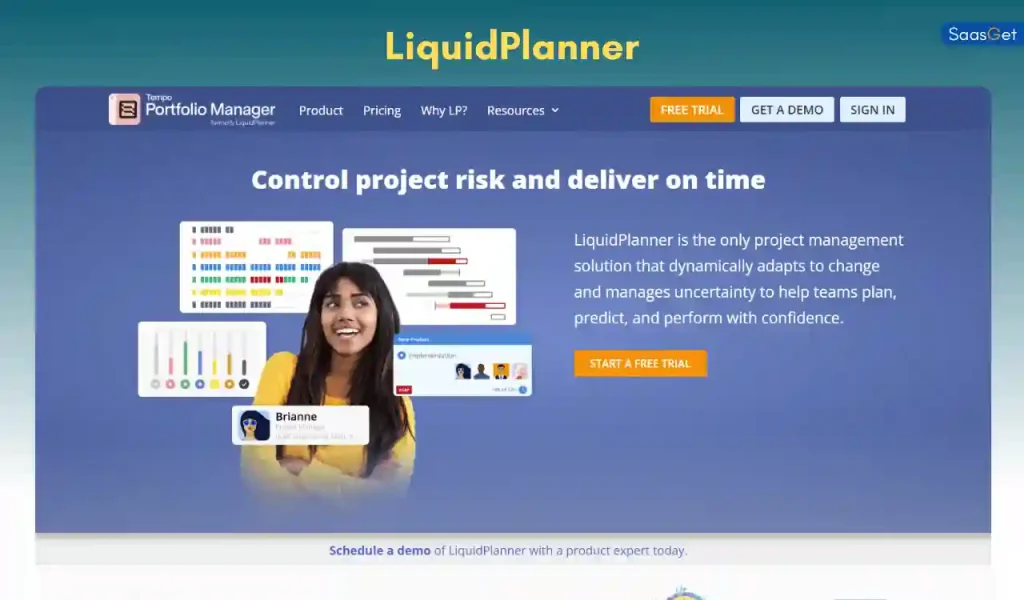
LiquidPlanner is a cloud-based project management solution that dynamically adapts to change and manages uncertainty, helping teams plan, predict, and perform with confidence.
Key Features:
- Predictive Scheduling: Utilizes a predictive scheduling engine that runs multiple simulations across all projects to create realistic and accurate forecasts, allowing teams to manage with confidence.
- Balanced Workload: Provides visibility into the bandwidth of the entire team across all projects and tasks, factoring in project complexity and individual availability to optimize performance.
- Priority-Based Planning: Aligns teams on the most important work through structured prioritization, creating a single source of truth and realistic schedules.
- Ranged Estimation: Captures uncertainty at the finest grain of planning by allowing users to input best-case and worst-case estimates for tasks, helping managers control uncertainty to deliver predictably and consistently.
- Integrated Time Tracking: Deeply integrated time tracking drives schedules, alerts, and insights in real-time, providing a reflection of reality and always tracking change.
- Intelligent Insights: Automates the heavy lifting of projects and provides a simple environment for collaborative planning and risk control, empowering everyone.
Pricing:
- Free Plan: Limited to 3 people, 6 resources, 10 projects, and 300 tasks, offering most Essentials features with the option to upgrade later.
- Essentials Plan: Provides core features suitable for small teams.
- Professional Plan: Offers advanced features for growing teams.
- Ultimate Plan: Includes comprehensive tools for large organizations.
Platforms:
- Web-based application accessible via browsers.
Why Use LiquidPlanner?
LiquidPlanner stands out for its ability to adapt to changes and manage uncertainty through predictive scheduling and ranged estimation. Its focus on priority-based planning and balanced workloads ensures that teams are aligned and resources are optimized. The integrated time tracking and intelligent insights provide real-time data, enabling informed decision-making and efficient project execution.
16. Microsoft Project
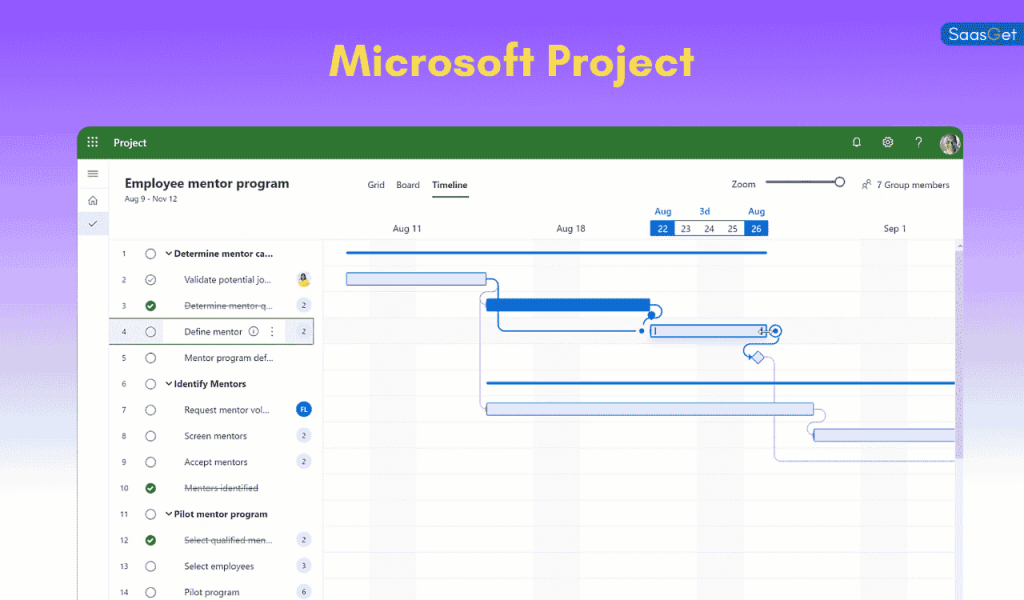
Microsoft Project is a comprehensive project management software developed by Microsoft, designed to assist project managers in planning, executing, and monitoring projects effectively. It offers a range of tools to manage tasks, resources, timelines, and budgets, catering to projects of varying complexities.
Key Features:
- Project Planning and Scheduling: Utilize Gantt charts, Kanban boards, and timelines to plan and visualize project schedules.
- Task Management: Create, assign, and track tasks with dependencies and milestones to ensure timely completion.
- Resource Management: Allocate resources efficiently, monitor workloads, and manage resource availability.
- Reporting and Analytics: Generate real-time reports and dashboards to gain insights into project progress and performance.
- Integration: Seamlessly integrate with other Microsoft 365 applications, enhancing collaboration and productivity.
Pricing: Microsoft Project offers both cloud-based and on-premises solutions:
- Cloud-Based Plans:
- Project Plan 1: $10 per user per month, providing access to Project for the web with essential project management features.
- Project Plan 3: $30 per user per month, including Project Online desktop client and additional capabilities.
- Project Plan 5: $55 per user per month, offering advanced features for portfolio and resource management.
- On-Premises Solutions:
- Project Standard 2024: A one-time purchase for basic project management needs.
- Project Professional 2024: A one-time purchase with advanced features and collaboration tools.
Platforms:
- Windows
- Web (for cloud-based plans)
Why Use Microsoft Project?
Microsoft Project is renowned for its robust project management capabilities, particularly in agile environments. Its flexibility allows teams to customize workflows, track issues in real-time, and integrate with various tools, fostering seamless collaboration. While it may have a learning curve for new users, especially those unfamiliar with agile methodologies, Microsoft Project’s comprehensive features make it a valuable asset for teams aiming to enhance their project management processes.
17. TeamGantt
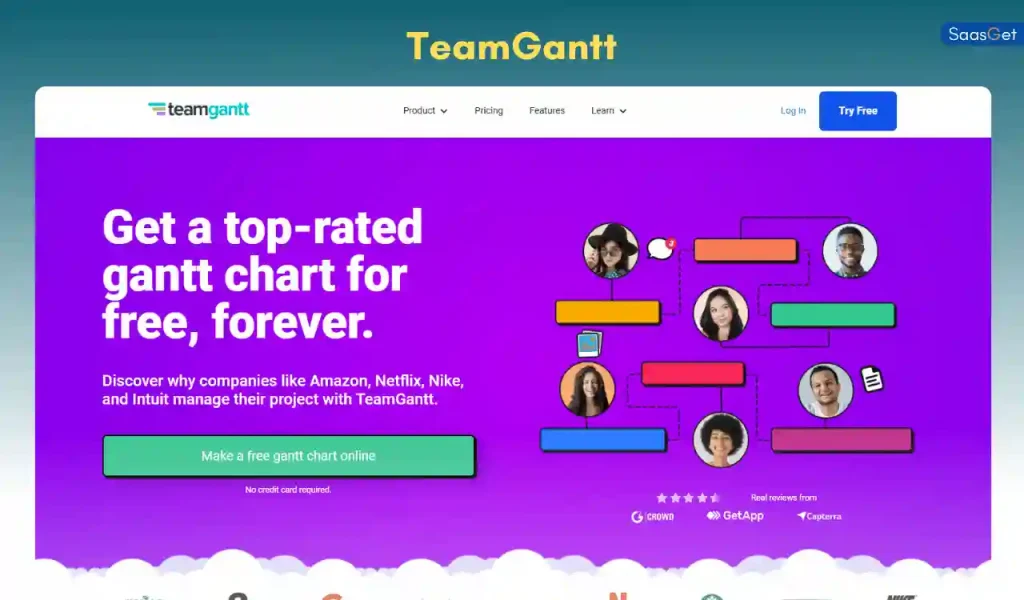
TeamGantt is an intuitive real-time management software that simplifies project planning and tracking through its user-friendly Gantt chart interface. Designed to enhance team collaboration and streamline workflows, it caters to a wide range of industries and project types.
Key Features:
- Drag-and-Drop Scheduling: Easily adjust task timelines and dependencies with a simple drag-and-drop functionality, allowing for quick updates to project schedules.
- Multiple Project Views: Switch seamlessly between Gantt chart, calendar, list, and board views to manage tasks in the format that best suits your workflow.
- Resource Management: Monitor team availability and workload to allocate resources effectively and prevent overbooking.
- Collaboration Tools: Facilitate team communication through in-app comments, file sharing, and real-time updates, ensuring everyone stays informed.
- Time Tracking: Track the time spent on tasks to compare estimated versus actual hours, aiding in accurate project forecasting and billing.
- Templates: Utilize pre-built project templates to expedite planning and maintain consistency across projects.
Pricing:
- Free Plan: Offers basic features suitable for small teams or individual projects, including one project and limited collaborators.
- Standard Plan: $19 per user per month, providing advanced features such as unlimited projects, guests, and advanced dependencies.
- Advanced Plan: $49 per user per month, including all Standard features plus additional capabilities like portfolios, workload management, and priority support.
Platforms:
- Web
- Android
- iOS
Why Use TeamGantt?
TeamGantt’s focus on simplicity and visual project management makes it an excellent choice for teams seeking an easy-to-use yet powerful tool. Its drag-and-drop interface reduces the learning curve, allowing teams to start planning and tracking projects quickly. The ability to view multiple projects in a single Gantt chart and the integration with other tools enhance its versatility. While the free plan offers a good starting point, upgrading to paid plans unlocks advanced features that cater to more complex project management needs.
18. Redbooth

Redbooth is a web-based project management and team collaboration platform designed to help teams organize tasks, communicate in real-time, and keep projects on track. It offers a range of features to streamline workflows and enhance productivity.
Key Features:
- Task Management: Create and assign tasks, set due dates, and track progress with customizable task lists and boards.
- Gantt Charts: Visualize project timelines and dependencies to manage schedules effectively.
- Collaboration Tools: Engage in threaded conversations, share files, and initiate HD video meetings directly within the platform.
- Reporting: Generate productivity reports to monitor team performance and project status.
- Integrations: Connect with various applications such as Slack, Google Drive, Dropbox, and more to enhance functionality.
Pricing:
- Free Plan: Offers basic features suitable for small teams or personal projects.
- Professional Plan: $9 per user per month, providing advanced features like Gantt charts with dependencies and reporting tools.
- Business Plan: $15 per user per month, including all Professional features plus enhanced reporting and priority support.
Platforms:
- Web
- Android
- iOS
Why Use Redbooth?
Redbooth’s intuitive interface and robust feature set make it a valuable tool for teams aiming to improve organization and efficiency. Its real-time collaboration capabilities, combined with comprehensive task management and reporting tools, provide a centralized platform for managing projects of varying complexities. The integration with popular applications further enhances its versatility, making it suitable for diverse team needs.
19. Podio
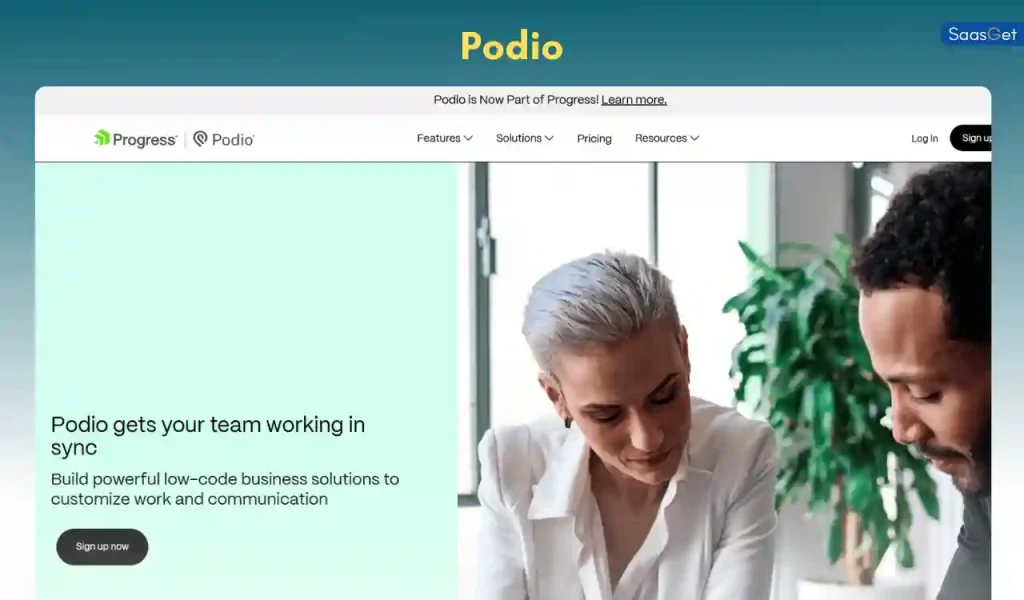
Podio is a versatile project management and collaboration platform that enables teams to organize tasks, manage projects, and communicate effectively within customizable workspaces. It offers a range of features designed to streamline workflows and enhance productivity.
Key Features:
- Customizable Workspaces: Create tailored workspaces to fit specific project needs, allowing teams to define structures and processes that align with their workflows.
- Task Management: Assign tasks, set deadlines, and track progress to ensure timely project completion.
- Collaboration Tools: Facilitate team communication through real-time messaging, file sharing, and integrated calendars, keeping all project-related information centralized.
- App Market: Access a variety of pre-built apps or create custom applications to manage unique workflows and business processes.
- Integrations: Connect with popular tools like Google Drive, Dropbox, and GoToMeeting to enhance functionality and streamline operations.
Pricing:
- Free Plan: Offers basic features suitable for small teams or personal projects.
- Plus Plan: $14 per employee per month, includes automated workflows and read-only access.
- Premium Plan: $24 per employee per month, provides advanced features and priority support.
Platforms:
- Web
- Android
- iOS
Why Use Podio?
Podio’s flexibility and customization options make it a valuable tool for teams seeking to tailor their project management environment to specific needs. Its integration capabilities and user-friendly interface facilitate seamless collaboration and efficient workflow management. While there may be a learning curve for new users, the platform’s adaptability and comprehensive feature set make it suitable for a wide range of industries and project types.
20. Freedcamp

Freedcamp is a comprehensive project management and collaboration platform designed to streamline workflows for teams of all sizes. It offers a suite of tools to manage tasks, track time, and facilitate communication, all within a user-friendly interface.
Key Features:
- Task Management: Organize tasks with subtasks, assign responsibilities, set due dates, and monitor progress to ensure timely completion.
- Collaboration Tools: Engage in discussions, share files, and maintain open communication channels to enhance team collaboration.
- Milestones and Calendar: Set project milestones and utilize the calendar to schedule events and deadlines, keeping the team aligned.
- Time Tracking: Monitor time spent on tasks to improve productivity and facilitate accurate billing.
- File Management: Store and manage project files with support for version control and commenting.
- Password Manager: Securely store and share passwords related to projects.
Pricing:
- Free Plan: Offers unlimited projects, tasks, and users, with essential features suitable for individuals and small teams.
- Pro Plan: $1.49 per user per month, includes additional features like integrations with Google Drive, Dropbox, and OneDrive, as well as advanced task views and subtasks.
- Business Plan: $7.49 per user per month, adds functionalities such as Gantt charts, project templates, and advanced reporting.
- Enterprise Plan: $16.99 per user per month, provides custom branding, priority support, and enhanced security features.
Platforms:
- Web
- Android
- iOS
Why Use Freedcamp?
Freedcamp stands out for its affordability and extensive feature set, making it accessible to businesses of all sizes. Its user-friendly interface and robust tools facilitate effective project planning, execution, and monitoring. The platform’s integration capabilities with other applications provide a cohesive ecosystem for managing various business processes. While the free plan offers basic functionalities, upgrading to paid plans unlocks advanced features that cater to more complex project management needs.
21. Nifty
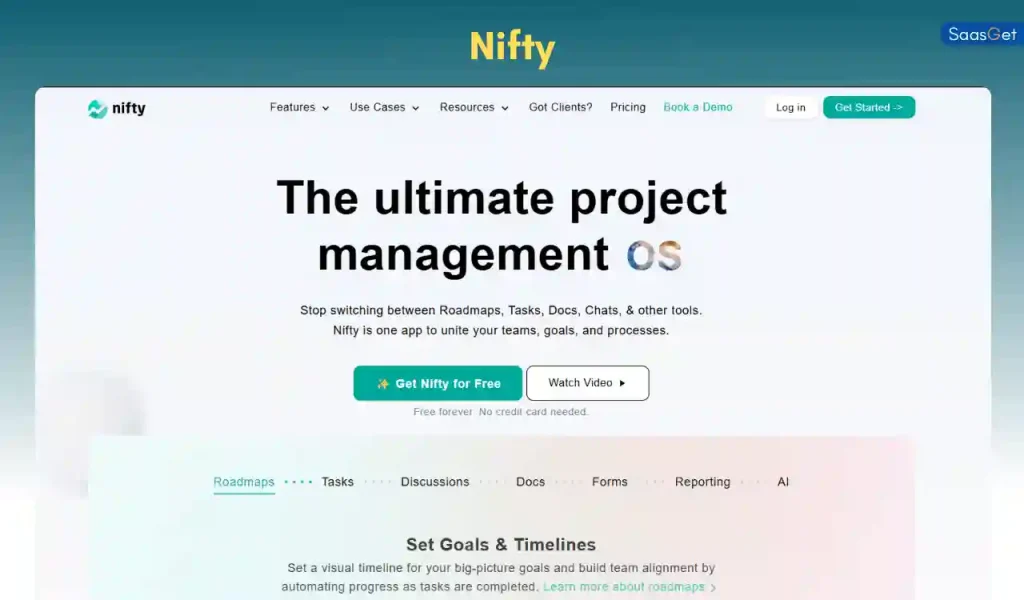
Nifty is a comprehensive project management platform designed to streamline workflows, enhance team collaboration, and centralize project-related activities. It offers a suite of tools that cater to various aspects of project management, making it suitable for teams of all sizes.
Key Features:
- Task Management: Create, assign, and track tasks with customizable task lists and boards, allowing teams to manage their workflows effectively.
- Milestones and Roadmaps: Visualize project timelines and set milestones to monitor progress and ensure timely delivery.
- Team Collaboration: Utilize built-in chat, discussions, and file-sharing capabilities to facilitate seamless communication among team members.
- Document Management: Create and store project-related documents within the platform, ensuring easy access and organization.
- Time Tracking: Monitor time spent on tasks to improve productivity and facilitate accurate billing.
- Integrations: Connect with popular tools like Slack, Google Drive, and Zoom to enhance functionality and streamline operations.
Pricing:
- Free Plan: Offers basic features suitable for small teams or personal projects.
- Starter Plan: $5 per user per month, providing additional features such as time tracking and custom fields.
- Pro Plan: $10 per user per month, including advanced features like cross-project overviews and workflow automation.
- Business Plan: $16 per user per month, offering comprehensive tools for larger organizations, including custom roles and permissions.
Platforms:
- Web
- Android
- iOS
Why Use Nifty?
Nifty consolidates multiple project management and collaboration tools into a single platform, reducing the need to switch between different applications. Its user-friendly interface and robust feature set make it suitable for various industries, including marketing, IT, education, and more. By offering flat-rate pricing with no per-user fees, Nifty provides a cost-effective solution for teams looking to enhance productivity and streamline their workflows.
22. Paymo
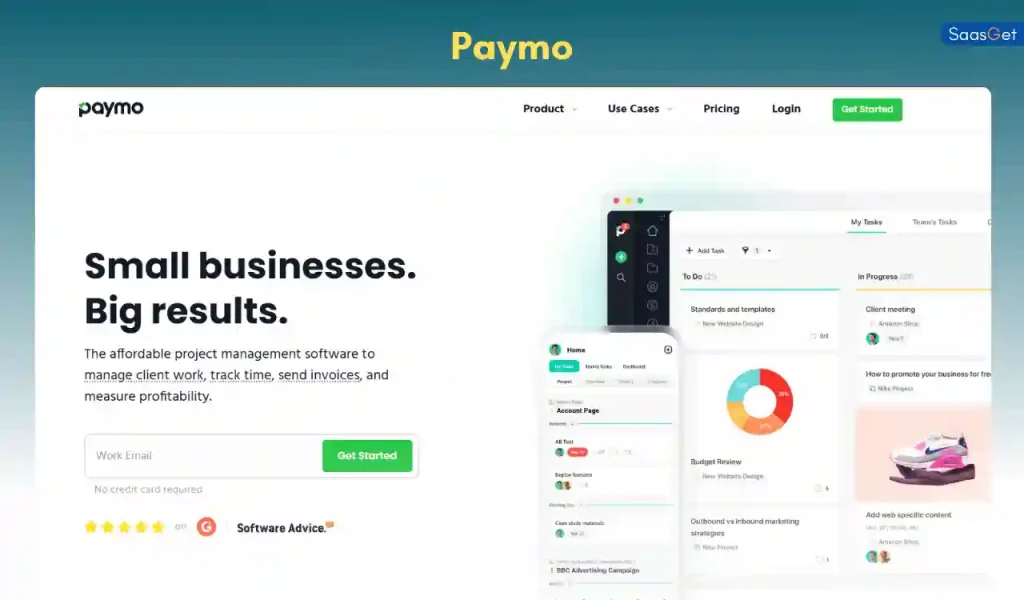
Paymo is an all-in-one project management platform designed to assist small and medium-sized businesses, creative agencies, and freelancers in managing projects, tracking time, and handling invoicing efficiently. It offers a comprehensive suite of tools to streamline workflows and enhance productivity.
Key Features:
- Task Management: Organize tasks with subtasks, set priorities, assign multiple team members, and monitor progress using various views such as lists, Kanban boards, and calendars.
- Time Tracking: Utilize built-in time tracking tools, including desktop and mobile apps, to record billable and non-billable hours accurately. This feature ensures precise invoicing and helps in analyzing time spent on projects.
- Project Management: Plan and oversee projects with Gantt charts, set milestones, and manage dependencies to keep projects on schedule. The platform also offers project templates to expedite the setup of recurring projects.
- Invoicing: Generate professional invoices directly from timesheets, track expenses, and manage payments within the platform. Paymo supports multiple currencies and integrates with online payment gateways for seamless transactions.
- Collaboration Tools: Facilitate team communication through task comments, file sharing, and real-time updates, ensuring all team members are aligned. The platform also includes a team scheduler to manage workloads and availability.
Pricing:
- Free Plan: Offers basic features suitable for freelancers or small teams, including limited projects and clients.
- Starter Plan: $5.90 per user per month (billed annually), providing additional features like unlimited projects and clients, recurring tasks, and integrations.
- Small Office Plan: $10.90 per user per month (billed annually), including advanced features such as Gantt charts, time tracking, and invoicing capabilities.
- Business Plan: $16.90 per user per month (billed annually), offering comprehensive tools like resource scheduling, advanced task management, and priority support.
Platforms:
- Web
- Android
- iOS
Why Use Paymo?
Paymo stands out for its seamless integration of project management, time tracking, and invoicing functionalities within a single platform. This integration eliminates the need for multiple tools, thereby enhancing efficiency and reducing overhead costs. Its user-friendly interface and robust feature set make it an ideal choice for teams aiming to improve organization, collaboration, and profitability. The platform’s scalability ensures it can grow alongside your business, accommodating increasing project complexities and team sizes.
23. Hive
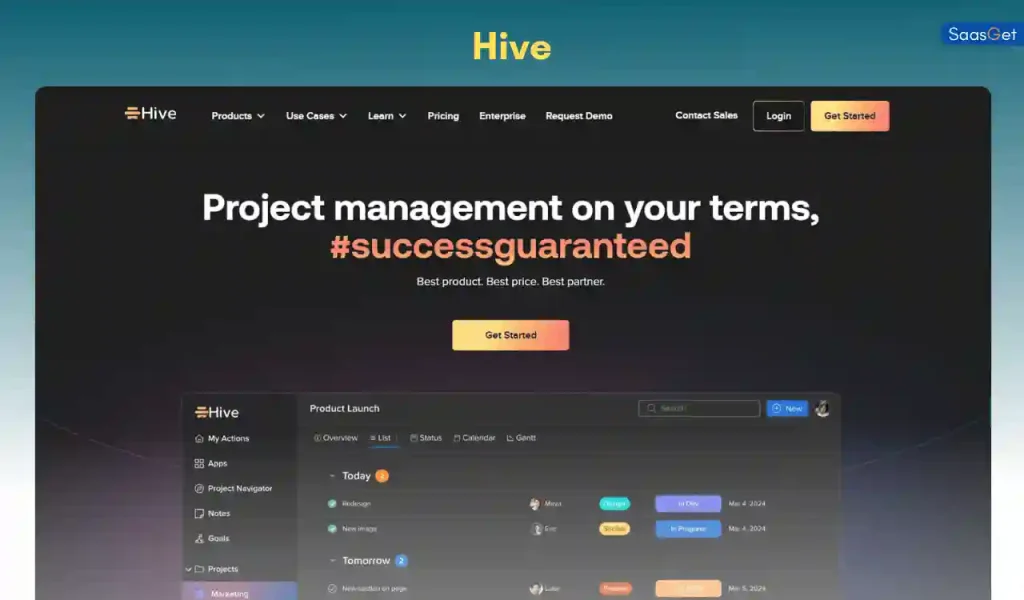
Hive is a comprehensive project management and collaboration platform designed to streamline workflows and enhance team productivity. It offers a suite of tools that cater to various aspects of project management, making it suitable for teams of all sizes.
Key Features:
- Project Management: Track tasks and projects efficiently, utilizing various views such as Gantt charts, Kanban boards, and calendar views to visualize project timelines and progress.
- Time Tracking: Automatically monitor time spent on tasks and projects, facilitating accurate billing and resource allocation.
- Collaboration Tools: Engage in real-time communication through native chat messaging, share files, and collaborate on documents within the platform.
- Automations: Automate repetitive tasks and workflows to increase efficiency and reduce manual effort.
- Proofing & Approvals: Streamline design and feedback workflows by gathering feedback, managing approvals, and tracking changes in one place.
- Integrations: Connect with popular tools like Google Drive, Salesforce, Slack, and more to enhance functionality and streamline operations.
Pricing:
- Free Plan: Offers basic project management features suitable for light project management needs.
- Starter Plan: $12 per user per month, providing additional features such as unlimited storage, up to 10 projects, and integrations with cloud storage services.
- Teams Plan: $24 per user per month, including advanced features like unlimited workspace members, shareable forms, time tracking, and custom fields.
Platforms:
- Web
- Android
- iOS
Why Use Hive?
Hive consolidates multiple project management and collaboration tools into a single platform, reducing the need to switch between different applications. Its user-friendly interface and robust feature set make it suitable for various industries, including marketing, IT, education, and more. By offering flexible pricing plans, Hive provides a cost-effective solution for teams looking to enhance productivity and streamline their workflows.
24. Backlog
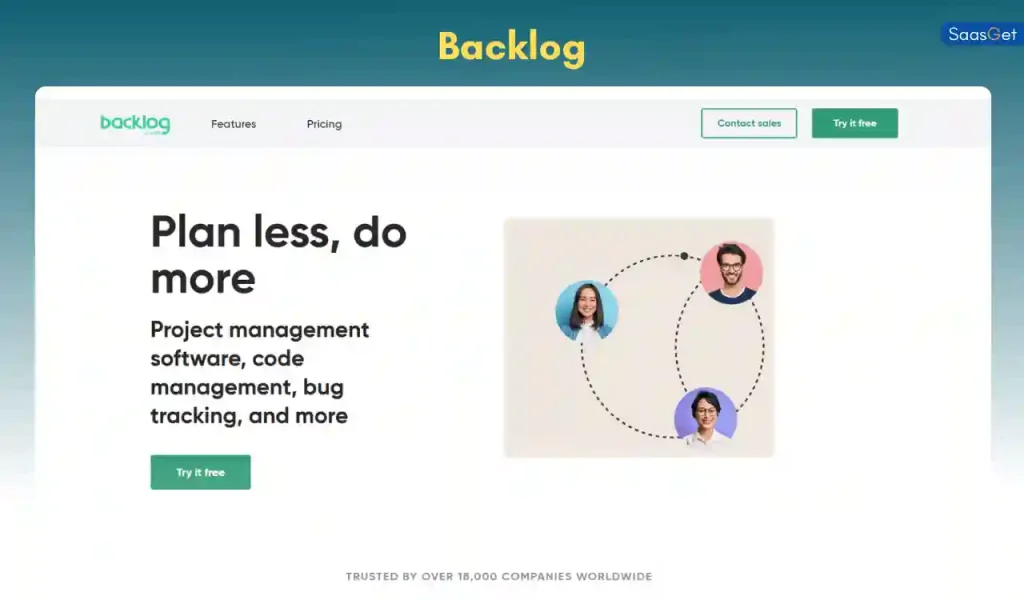
Backlog is a comprehensive project management and collaboration tool developed by Nulab, designed to streamline workflows for teams across various industries. It integrates task management, version control, and bug tracking into a unified platform, enhancing team productivity and project transparency.
Key Features:
- Task Management: Create and assign tasks, set priorities, and monitor progress using customizable workflows and Kanban boards.
- Version Control: Utilize Git and Subversion repositories to manage code versions, facilitating seamless collaboration among development teams.
- Bug Tracking: Report, track, and resolve bugs efficiently, ensuring product quality and timely issue resolution.
- Gantt Charts: Visualize project timelines, manage dependencies, and adjust schedules to keep projects on track.
- File Sharing: Share documents and files within the platform, maintaining a centralized repository for project-related materials.
- Collaboration Tools: Engage in discussions, comment on tasks, and receive notifications to enhance team communication and coordination.
Pricing:
- Free Plan: Supports up to 10 users with basic features suitable for small teams or personal projects.
- Starter Plan: $35 per month, accommodating up to 30 users and offering additional storage and project limits.
- Standard Plan: $100 per month, supporting up to 100 users with enhanced features and increased storage.
- Premium Plan: $175 per month, allowing unlimited users and providing advanced functionalities and priority support.
Platforms:
- Web
- Android
- iOS
Why Use Backlog?
Backlog offers a robust set of features that cater to both technical and non-technical teams, making it a versatile tool for project management. Its integration of version control and bug tracking is particularly beneficial for development teams, while its intuitive interface and collaboration tools make it accessible for broader organizational use. The platform’s scalability and flexible pricing plans accommodate the needs of growing businesses, ensuring that teams can effectively manage projects of varying complexities.
25. MeisterTask

MeisterTask is a cloud-based task and project management platform designed to enhance team collaboration and streamline workflows. It offers a user-friendly interface with customizable Kanban-style project boards, making it suitable for teams of all sizes.
Key Features:
- Kanban Boards: Visualize tasks and project progress using customizable boards that adapt to various workflows.
- Task Management: Create tasks with due dates, assign them to team members, add checklists, and attach files to ensure clarity and accountability.
- Automations: Set up rules to automate repetitive actions, such as moving tasks between sections or assigning tasks based on specific triggers, to increase efficiency.
- Time Tracking: Monitor the time spent on tasks directly within the platform, aiding in productivity analysis and accurate billing.
- Integrations: Connect with various tools like Slack, Google Drive, and Microsoft Teams to enhance functionality and streamline operations.
Pricing:
- Basic Plan: Free for individuals and small teams, offering essential features with limited integrations.
- Pro Plan: $9.99 per user per month, includes advanced features like automations, time tracking, and unlimited integrations.
- Business Plan: $24.99 per user per month, provides additional functionalities such as roles and permissions, compliance reports, and priority support.
Platforms:
- Web
- Android
- iOS
Why Use MeisterTask?
MeisterTask’s intuitive design and robust feature set make it an excellent choice for teams seeking to improve organization and collaboration. Its flexibility allows adaptation to various workflows, and the integration capabilities ensure seamless connectivity with other tools. The platform’s focus on simplicity without sacrificing functionality makes it accessible to users with varying levels of technical expertise.
26. Workzone
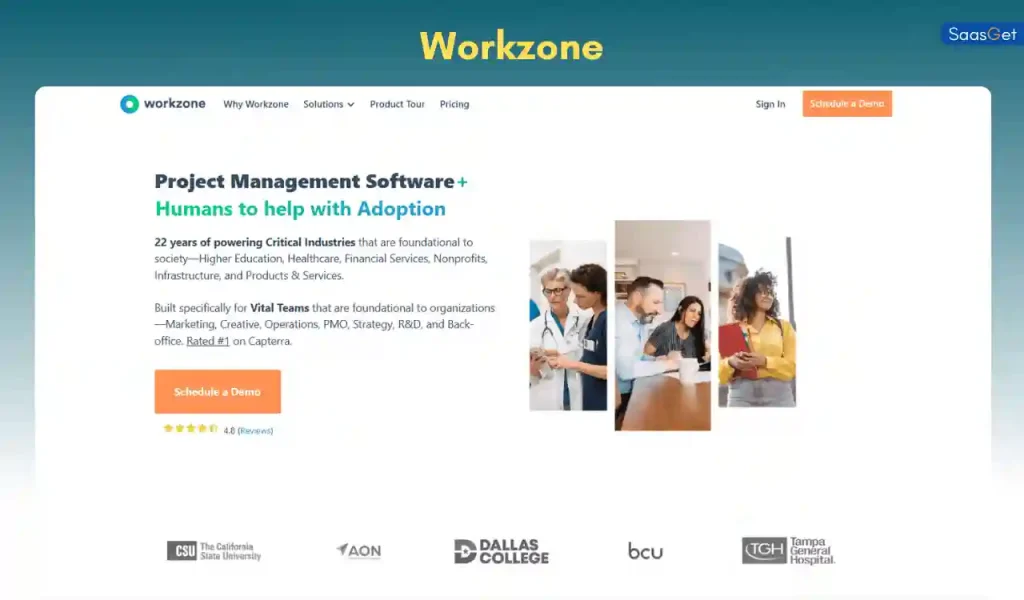
Workzone is a robust project management software tailored for teams managing multiple projects across various industries, including marketing, creative, operations, and IT. It offers a suite of features designed to enhance collaboration, streamline workflows, and provide comprehensive visibility into project statuses.
Key Features:
- Project Dashboard: Provides a high-level overview of all projects, allowing users to monitor progress across departments, clients, or campaigns.
- Task Management: Enables the creation, assignment, and tracking of tasks with dependencies and deadlines, ensuring timely completion.
- Document Management: Facilitates centralized storage and sharing of project-related documents, supporting version control and easy access.
- Time Tracking: Allows teams to log time spent on tasks, aiding in resource allocation and performance analysis.
- Reporting and Analytics: Offers customizable reports and analytics to assess project performance, identify bottlenecks, and inform decision-making.
Pricing:
Workzone offers tiered pricing plans to accommodate different organizational needs:
- Team Plan: Starting at $24 per user per month, suitable for smaller teams requiring essential project management features.
- Professional Plan: Starting at $34 per user per month, includes advanced features such as custom project intake forms and workload reports.
- Enterprise Plan: Starting at $43 per user per month, designed for larger organizations needing additional customization, enhanced security, and dedicated support.
Platforms:
- Web-based application accessible via browsers.
Why Use Workzone?
Workzone stands out for its balance between user-friendliness and powerful features, making it suitable for teams without formal project management training. Its centralized dashboard provides clear visibility into project statuses, facilitating better communication and accountability. The platform’s document management capabilities ensure that all team members have access to the latest files, reducing miscommunication. Additionally, Workzone’s time tracking and reporting tools enable organizations to optimize resource allocation and improve project outcomes.
27. Scoro
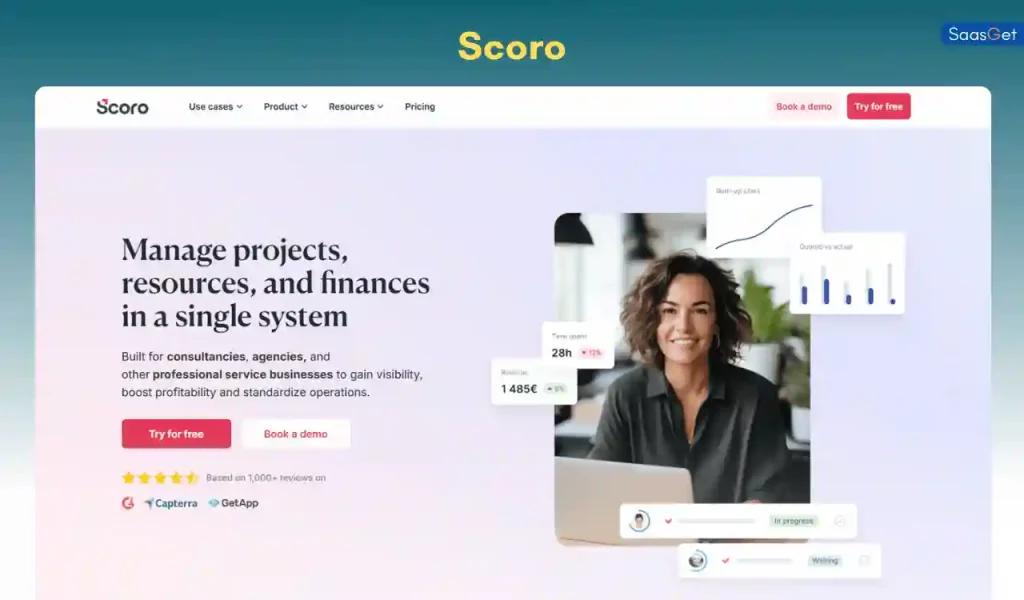
Scoro is a comprehensive business management software designed to streamline workflows for professional and creative services. It integrates project management, time tracking, sales, billing, and professional services automation into a single platform, enhancing efficiency and collaboration across teams.
Key Features:
- Project Management: Manage projects from inception to completion, utilizing tools like Gantt charts, task assignments, and progress tracking to ensure timely delivery.
- Time Tracking: Monitor billable and non-billable hours with precision, facilitating accurate invoicing and resource allocation.
- Financial Management: Oversee budgets, expenses, and profitability through integrated financial tools, providing real-time insights into project financials.
- CRM and Sales: Manage client relationships, track sales pipelines, and generate quotes and invoices, all within the same platform.
- Reporting and Dashboards: Access customizable reports and dashboards to gain insights into key performance indicators, project statuses, and financial health.
Pricing:
Scoro offers tiered pricing plans to accommodate various business needs:
- Essential: $26 per user per month, providing core features suitable for small teams.
- Standard: $37 per user per month, including additional functionalities like project templates and advanced reporting.
- Pro: $63 per user per month, offering comprehensive tools for larger organizations, including advanced customization and integrations.
Platforms:
- Web
- Android
- iOS
Why Use Scoro?
Scoro’s all-in-one approach eliminates the need for multiple disparate tools, fostering seamless collaboration and efficiency. Its robust feature set caters to various aspects of business management, making it particularly beneficial for professional services firms seeking to optimize operations and enhance profitability. The platform’s scalability ensures it can grow alongside your business, adapting to evolving needs and complexities.
28. Celoxis

Celoxis is an enterprise-grade project portfolio management (PPM) software designed to streamline project planning, execution, and monitoring for organizations of all sizes. It offers a comprehensive suite of tools to manage projects, resources, and workflows efficiently.
Key Features:
- Project Planning: Develop dynamic project plans that automatically adjust to resource availability, task delays, and changing priorities, ensuring projects stay on track.
- Resource Management: Optimize resource utilization across different time zones and shifts, with analytics by role, skills, and custom fields to ensure effective allocation.
- Custom Workflow Apps: Define, track, and optimize business processes with customizable workflows, reducing reliance on spreadsheets and emails.
- Portfolio Monitoring: Monitor schedules, profit margins, and custom metrics with fully customizable dashboards that offer drill-down capabilities for in-depth analysis.
- What-if Analysis: Perform scenario planning to achieve the optimal mix of strategic and tactical projects based on custom metrics and resource capacity.
Pricing:
Celoxis offers flexible pricing plans to accommodate various organizational needs:
- Essential: $25 per user per month, billed annually.
- Professional: $35 per user per month, billed annually.
- Business: $45 per user per month, billed annually.
- Enterprise: Contact Celoxis for enterprise-level security and scalability options.
Platforms:
- Web-based application accessible via browsers.
Why Use Celoxis?
Celoxis provides a balanced combination of capabilities, ease of use, and affordability, making it suitable for both Fortune 500 companies and small enterprises. Its robust features, including advanced scheduling, risk management, time tracking, and client portals, empower teams to manage every aspect of their business effectively. The platform’s customizable dashboards and reporting tools facilitate data-driven decision-making, enhancing overall project performance.
29. Smartsheet
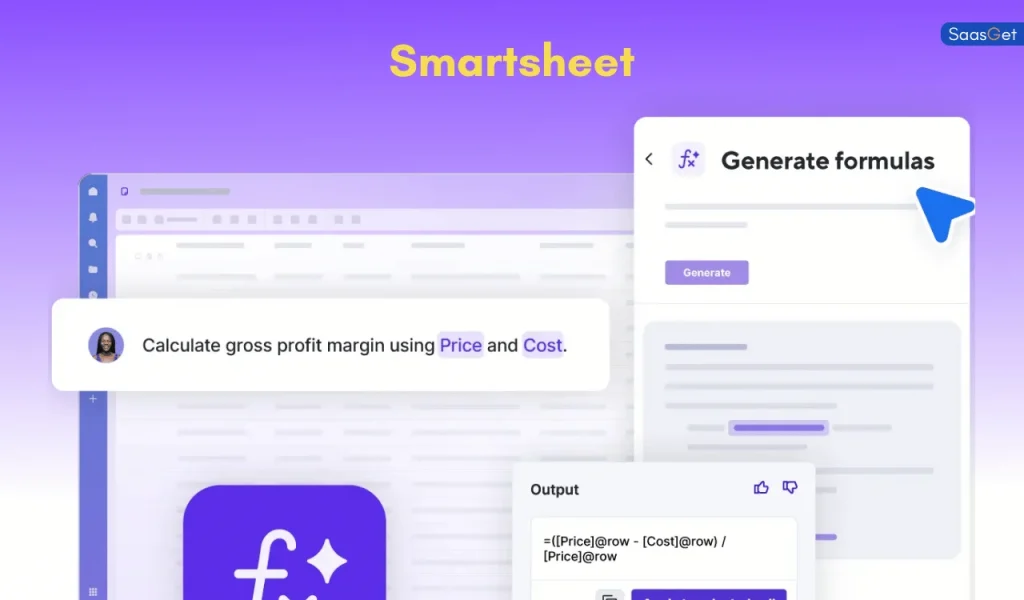
Smartsheet is a cloud-based platform designed to enhance work management and collaboration across various industries. It enables teams to plan, capture, manage, automate, and report on work at scale, resulting in more efficient processes and better business outcomes.
Key Features:
- Project Management: Offers tools like Gantt charts, calendars, and card views to plan and track projects effectively.
- Automation: Allows users to automate repetitive tasks and workflows, reducing manual effort and minimizing errors.
- Collaboration: Facilitates real-time collaboration with features such as shared sheets, comments, and attachments, ensuring all team members are aligned.
- Reporting and Dashboards: Provides customizable reports and dashboards to monitor progress, track key performance indicators, and make informed decisions.
- Integrations: Integrates with various applications like Microsoft Office 365, Google Workspace, and Slack to enhance functionality and streamline operations.
Pricing:
Smartsheet offers several pricing plans to accommodate different organizational needs:
- Free Plan: Provides limited features suitable for individuals or small teams exploring the platform.
- Pro Plan: $7 per user per month, includes core features for managing projects and tasks.
- Business Plan: $25 per user per month, offers advanced features like proofing, reporting, and integrations.
- Enterprise Plan: Customized pricing, provides enterprise-grade features and support tailored to large organizations.
Platforms:
- Web
- Android
- iOS
Recent Developments:
In September 2024, private equity firms Vista Equity Partners and Blackstone announced plans to acquire Smartsheet in an $8.4 billion deal, with shareholders receiving $56.50 per share. The transaction is expected to close in the company’s fiscal fourth quarter, pending shareholder approval.
Why Use Smartsheet?
Smartsheet’s versatility and robust feature set make it a valuable tool for organizations aiming to improve efficiency and collaboration. Its user-friendly interface and extensive integration capabilities allow teams to customize workflows and automate processes, leading to enhanced productivity and better business outcomes.
30. ClickUp
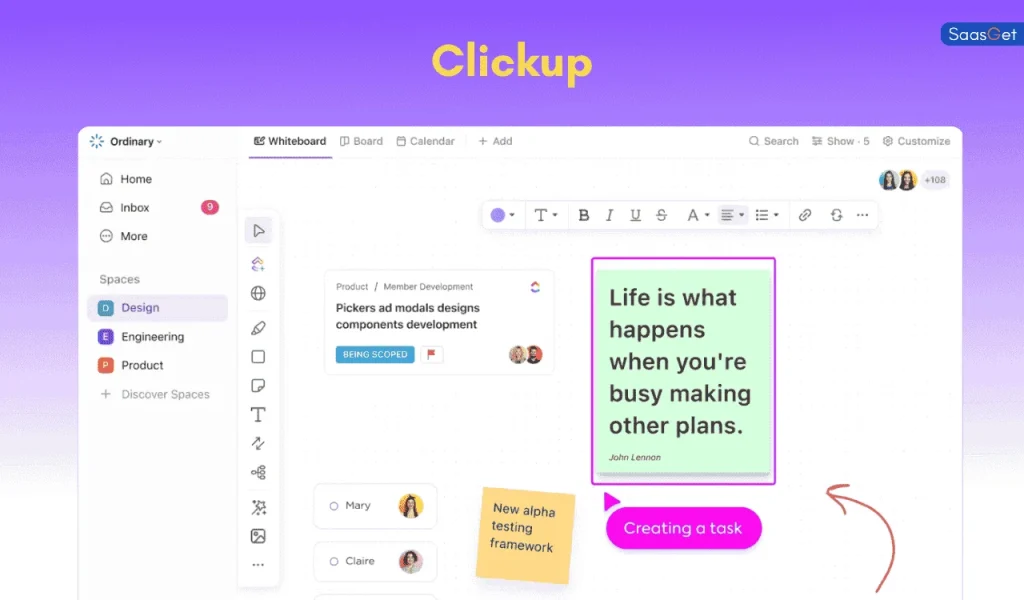
ClickUp is a comprehensive project management and productivity platform designed to centralize work processes and enhance team collaboration. It offers a wide array of features that cater to various aspects of project management, making it suitable for teams of all sizes and industries.
Key Features:
- Task Management: Organize tasks with subtasks, assign responsibilities, set priorities, and monitor progress using customizable views such as lists, boards, and calendars.
- Docs and Whiteboards: Create and collaborate on documents and whiteboards within the platform, facilitating brainstorming sessions and documentation.
- Automations: Streamline workflows by automating repetitive tasks, such as status changes and task assignments, to increase efficiency.
- Integrations: Connect with over 1,000 tools, including Slack, Google Drive, and Microsoft Teams, to enhance functionality and maintain a unified workspace.
- Reporting and Dashboards: Access real-time insights into project progress, team performance, and resource allocation through customizable dashboards and reports.
Pricing:
- Free Plan: Offers essential features suitable for individuals or small teams, including unlimited tasks and members.
- Unlimited Plan: $7 per user per month, includes advanced features like integrations, dashboards, and guests.
- Business Plan: $12 per user per month, provides additional functionalities such as timelines, goal tracking, and advanced automation.
- Enterprise Plan: Customized pricing, offering enterprise-grade features and support tailored to large organizations.
Platforms:
- Web
- Android
- iOS
Why Use ClickUp?
ClickUp’s versatility and extensive feature set make it a valuable tool for organizations aiming to improve efficiency and collaboration. Its user-friendly interface and extensive integration capabilities allow teams to customize workflows and automate processes, leading to enhanced productivity and better business outcomes.
Final Thoughts
Choosing the right real-time management software depends on your needs and budget. This list of 30 tools includes options for everyone, from small startups to large enterprises. Take time to explore their features and find the one that suits your team best!
Read More Latest Post
- Onvocado Lifetime Deal Review: Is It Worth Your Investment?
- CX Genie Lifetime Deal Review: Is It Worth Your Investment?
- SalesNexus Lifetime Deal Review: Pros, Cons, and What You Need to Know
- Gato GraphQL Lifetime Deal Review: Is It Worth Your Investment?
- Abun Lifetime Deal Review: Discover Features, Pricing, and Benefits


