The Best Top 10 Collaboration Software : In today’s world, teams often work from different places. Good collaboration software helps teams work together easily, even when far apart. The right tools make communication, sharing files, and organizing tasks simple and effective. Here, we share the top 10 collaboration software to use in 2024.
We chose these tools for their ease of use, great features, and ability to help teams connect and get work done efficiently. Whether your team is big or small, these tools can help everyone stay on track.
Why Use Collaboration Software?
Using collaboration software makes it easier for teams to:
- Communicate: Chat, video calls, and messages help teams stay connected.
- Share Files: Team members can share documents, images, and files in one place.
- Organize Tasks: Keep track of what needs to be done and who is doing it.
With the right tool, working together becomes faster and smoother. Below are the top 10 collaboration software that teams around the world are using in 2024.
1. ClickUp
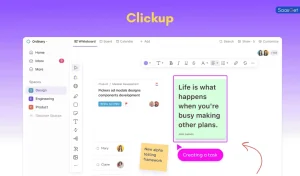
Best for: All-in-one project management and collaboration.
ClickUp is a popular choice for teams who want one tool for everything. You can chat, create tasks, and store documents all in one place. ClickUp’s features include task tracking, team chat, file storage, and real-time updates. It also has a strong project management system, helping teams see the big picture and every small detail.
- Key Features: Task management, document sharing, whiteboard for brainstorming, chat for team communication.
- Pricing: Free plan available; paid plans start from $7 per user per month.
ClickUp makes it easy to organize tasks and see team progress. With its powerful features, ClickUp is one of the top 10 collaboration software for 2024.
2. Google Docs

Best for: Simple document collaboration.
Google Docs allows multiple people to edit a document at the same time. It’s easy to use, and team members can leave comments and suggestions in real-time. Google Docs is part of Google Workspace, which includes Sheets and Slides, so teams can work on documents, spreadsheets, and presentations together.
- Key Features: Real-time document editing, comments, cloud storage.
- Pricing: Free with a Google account; paid plans start from $7 per user per month for business.
With Google Docs, teams can create and edit documents together, making it simple to complete projects quickly. This is why Google Docs is in the top 10 collaboration software.
3. Slack
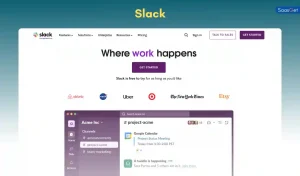
Best for: Team chat and quick communication.
Slack is a chat tool that helps teams talk easily. You can create different channels for different projects, so every conversation is organized. Slack is great for quick updates and sharing files, and you can also connect it with other tools you use, like Google Drive or ClickUp.
- Key Features: Channels for team discussions, file sharing, video calls.
- Pricing: Free plan available; paid plans start from $7.25 per user per month.
Slack keeps all messages and updates in one place, making it easier for teams to stay connected and informed. Many companies use Slack, which places it on our list of top 10 collaboration software for 2024.
4. Zoom
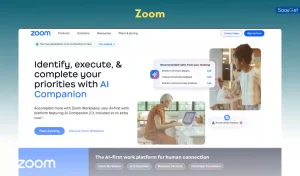
Best for: Video conferencing and meetings.
Zoom became very popular for video meetings, especially during remote work. It is easy to use and provides high-quality video and audio. Zoom also allows screen sharing, which is useful for team presentations and training sessions.
- Key Features: Video meetings, screen sharing, breakout rooms for small group discussions.
- Pricing: Free plan available (limited to 40 minutes for meetings); paid plans start from $14.99 per user per month.
Zoom is perfect for teams who need to meet face-to-face but can’t be in the same place, making it one of the top 10 collaboration software.
5. Asana
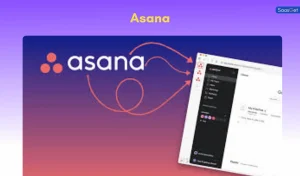
Best for: Task management and team organization.
Asana is a tool that helps teams organize tasks and projects. It is simple to use, and team members can see all tasks in one place. Asana has options like lists, boards, and timelines to visualize work progress. It also allows teams to set deadlines and assign tasks.
- Key Features: Task tracking, project boards, deadline reminders.
- Pricing: Free plan available; paid plans start from $10.99 per user per month.
For teams who need a clear view of what’s happening, Asana is a great choice and a strong entry in the top 10 collaboration software list.
6. Trello
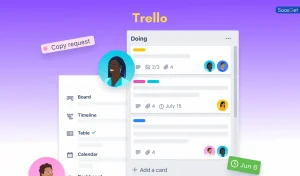
Best for: Visual project management.
Trello is known for its easy-to-use boards, lists, and cards, which help teams organize tasks visually. It’s perfect for smaller teams or projects that don’t need complex features. Each project is a board where you can create lists for tasks, and each task is a card that can be moved across lists, like “To Do,” “In Progress,” and “Done.”
- Key Features: Kanban-style boards, task cards, basic automation for repetitive tasks.
- Pricing: Free plan available; paid plans start from $5 per user per month.
Trello is simple yet effective for keeping projects organized and on track, earning its spot among the top 10 collaboration software of 2024.
7. Miro

Best for: Online whiteboarding and brainstorming.
Miro is a powerful tool for teams who want to brainstorm and collaborate visually. It offers a large virtual whiteboard where you can add sticky notes, diagrams, and even images. It’s like a digital space for all your creative ideas, perfect for teams who need a place to brainstorm, map ideas, or plan complex projects.
- Key Features: Real-time whiteboard, mind mapping, templates for quick setups.
- Pricing: Free plan available; paid plans start from $10 per user per month.
For teams that value creativity and collaboration, Miro is essential. Its interactive features make it a standout option in the top 10 collaboration software for 2024.
8. GitHub

Best for: Code collaboration and version control.
GitHub is mostly used by developers for coding projects. It allows team members to work on the same code, track changes, and review each other’s work. GitHub is especially helpful for big coding projects where different developers need to collaborate closely. Its version control system helps teams avoid mistakes and ensures that everyone is working on the latest version.
- Key Features: Version control, code review, project tracking for developers.
- Pricing: Free for public repositories; paid plans start from $4 per user per month.
GitHub helps developers work together on code projects, making it a top choice for software teams and an essential entry on the top 10 collaboration software list.
9. Figma

Best for: Design collaboration.
Figma is an excellent tool for design teams. It allows team members to create, edit, and share designs in real-time. Designers and other team members can leave comments and suggestions directly on the design, which speeds up the feedback process. Figma is particularly popular among web and app designers.
- Key Features: Real-time design collaboration, prototyping, commenting on designs.
- Pricing: Free plan available; paid plans start from $12 per user per month.
For creative teams working on visual projects, Figma provides a smooth experience that boosts productivity. It’s a must-have tool for design collaboration, making it one of the top 10 collaboration software in 2024.
10. Airtable

Best for: Customizable database and project management.
Airtable combines the simplicity of a spreadsheet with the power of a database. Teams can organize projects, track progress, and manage information in a customizable way. It offers different views, like grid, calendar, and kanban, which makes it versatile for various types of projects. Airtable is suitable for teams that need a more flexible way to manage tasks and data.
- Key Features: Customizable databases, kanban boards, automation tools.
- Pricing: Free plan available; paid plans start from $10 per user per month.
For teams that need a tool as flexible as a spreadsheet but powerful enough for project management, Airtable is a top choice and completes our top 10 collaboration software list for 2024.
Choosing the Right Collaboration Software
Choosing the right collaboration software depends on your team’s needs. Here are some questions to help you decide:
- What type of tasks does your team work on?
- For design teams, Figma is a great option.
- For coding teams, GitHub is ideal.
- For project management, ClickUp or Asana are strong choices.
- How important is real-time communication?
- For quick communication, Slack and Zoom are excellent.
- If you need document collaboration, Google Docs is reliable.
- Does your team need visual tools?
- Trello and Miro offer great visual features.
- Airtable is flexible for custom data and project management.
Top Benefits of Collaboration Software
Using collaboration software can make a big difference in how teams work together. Here are the main benefits:
- Improved Communication
- Communication becomes quick and easy. With tools like Slack and Zoom, teams can talk and see each other no matter where they are.
- Better Organization
- Tools like Asana and ClickUp help teams keep track of tasks, deadlines, and project progress.
- Increased Productivity
- Teams spend less time on emails and searching for files. With everything in one place, it’s easier to focus on work.
- Enhanced Creativity
- Visual tools like Miro and Figma make it easy to brainstorm and share ideas, helping teams get creative together.
- Easy Access to Information
- Tools like Google Docs and Airtable store all files and data in one place. This makes it easy for everyone to access information anytime.
Summary of the Top 10 Collaboration Software of 2024
Here’s a quick overview of the top 10 collaboration software:
| Software | Best For | Key Features |
|---|---|---|
| ClickUp | All-in-one collaboration | Task management, chat, whiteboard, document sharing |
| Google Docs | Document editing and sharing | Real-time editing, comments, cloud storage |
| Slack | Team chat | Channels, file sharing, video calls |
| Zoom | Video conferencing | Video meetings, screen sharing, breakout rooms |
| Asana | Task management | Project boards, timelines, task tracking |
| Trello | Visual project management | Kanban boards, task cards, basic automation |
| Miro | Online whiteboarding | Whiteboard, sticky notes, mind mapping |
| GitHub | Code collaboration | Version control, code review, issue tracking |
| Figma | Design collaboration | Real-time design editing, prototyping |
| Airtable | Customizable project management | Database, kanban boards, automation |
Each of these tools has unique features that make them ideal for specific types of collaboration. Whether your team needs a place to chat, a way to organize tasks, or a space to brainstorm, there’s a collaboration tool on this list for you.


