In today’s fast-paced world, managing tasks efficiently is crucial. Whether you’re a student, a professional, or a team leader, staying organized can make a big difference. The best task management software can help you do just that. But with so many options available in 2024, how do you know which one is right for you?
In this article, we’ll go through some of the top task management tools for 2024. We’ll discuss their features, pros, and cons. By the end, you’ll have a good understanding of what to look for in the best task management software and how it can help you stay organized and productive.
Why Use Task Management Software?
Before we dive into the best task management software, let’s first understand why you need it. Task management software helps you keep track of everything you need to do. Instead of writing tasks down on sticky notes or trying to remember them, you can organize all your tasks in one place.
Here are some benefits of using task management software:
- Better Organization: You can create to-do lists, set deadlines, and categorize tasks.
- Increased Productivity: By managing your time better, you can complete more tasks in less time.
- Collaboration: Most software allows you to share tasks and collaborate with others, which is perfect for teams.
- Reminder Alerts: Never forget important tasks with automatic reminders.
Now, let’s take a look at some of the best task management software options in 2024.
1. Trello
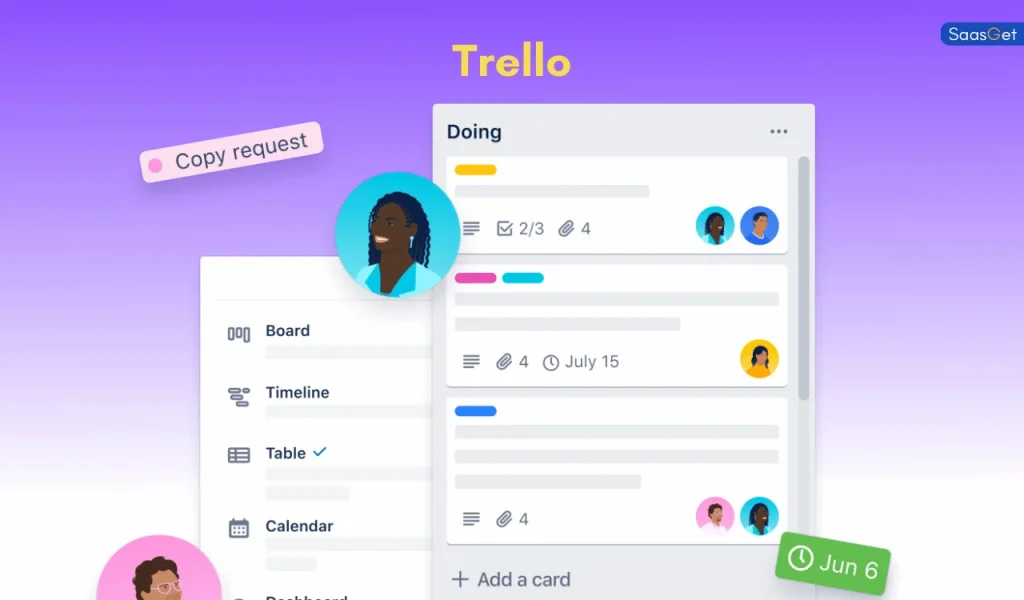
Trello is one of the most popular task management tools in 2024. It uses boards, lists, and cards to help you organize tasks. Whether you’re working on a personal project or managing a team, Trello’s easy-to-use interface makes task management simple.
Features:
- Boards, Lists, and Cards: Organize tasks into boards, and break them down into lists and cards.
- Collaboration: Invite team members to boards and collaborate on tasks.
- Checklists and Due Dates: Add checklists, set due dates, and get reminders.
- Integrations: Connect with other apps like Slack, Google Drive, and more.
Pros:
- Simple and intuitive design.
- Free version available.
- Great for both personal and team use.
Cons:
- Limited features in the free version.
- Can get cluttered with large teams or complex projects.
Trello is a great option if you want the best task management software for simple, visual organization. It works well for both individuals and teams, making it one of the most versatile tools available.
2. Asana

Asana is another powerful task management tool, ideal for both small teams and large organizations. It allows you to track tasks, projects, and deadlines in a highly organized way. Asana’s features make it one of the best task management software options in 2024.
Features:
- Task Lists and Boards: Similar to Trello, Asana allows you to manage tasks in lists or boards.
- Timeline View: Plan your projects using the timeline view to see how tasks and deadlines overlap.
- Task Dependencies: Mark certain tasks as dependent on others, making it easy to track progress.
- Advanced Search and Reporting: Easily find tasks and generate reports to track productivity.
Pros:
- Flexible and customizable.
- Powerful reporting features.
- Supports large teams with advanced project management tools.
Cons:
- Can be overwhelming for new users due to the many features.
- The free version is limited in terms of reporting and timeline features.
Asana is a great choice if you’re looking for the best task management software for more complex projects, especially if you need advanced features like timeline views and task dependencies.
3. ClickUp
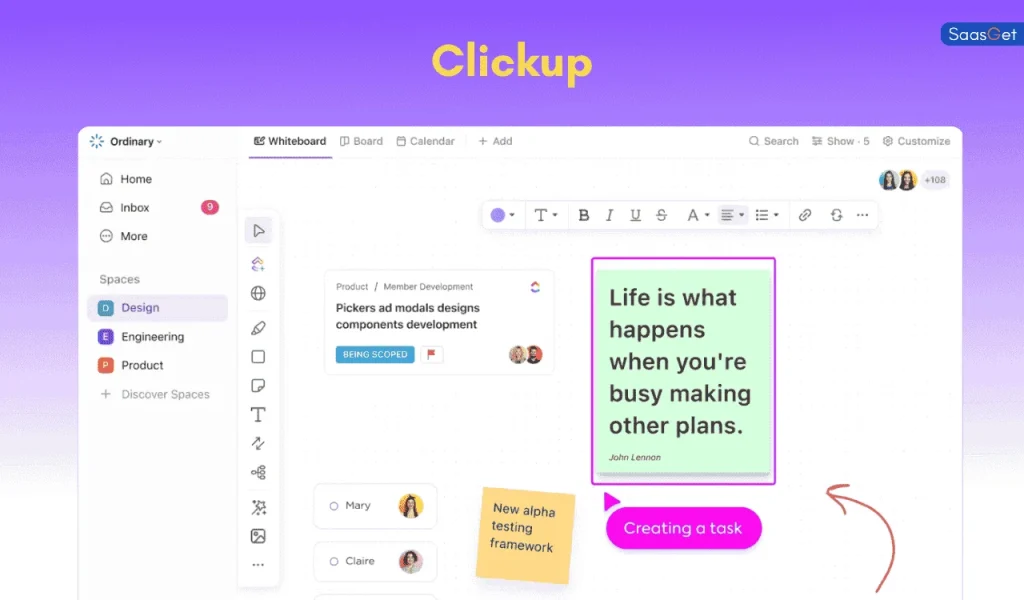
ClickUp is a relatively new but rapidly growing task management software. It has a unique combination of task management, project management, and document management all in one place. ClickUp is perfect for teams that need a lot of flexibility.
Features:
- Customizable Views: Choose between list view, board view, and calendar view.
- Task Management: Create tasks, subtasks, and assign deadlines and priorities.
- Time Tracking: Track how long each task takes with the built-in time tracking feature.
- Integrations: Connect with tools like Google Drive, Slack, and Trello.
Pros:
- Highly customizable.
- Suitable for both personal and team use.
- Affordable pricing plans.
Cons:
- Steep learning curve due to the wide variety of features.
- Some features may not be necessary for small teams.
ClickUp stands out as one of the best task management software for teams that need a lot of flexibility and advanced features, such as time tracking and project management.
4. Monday.com
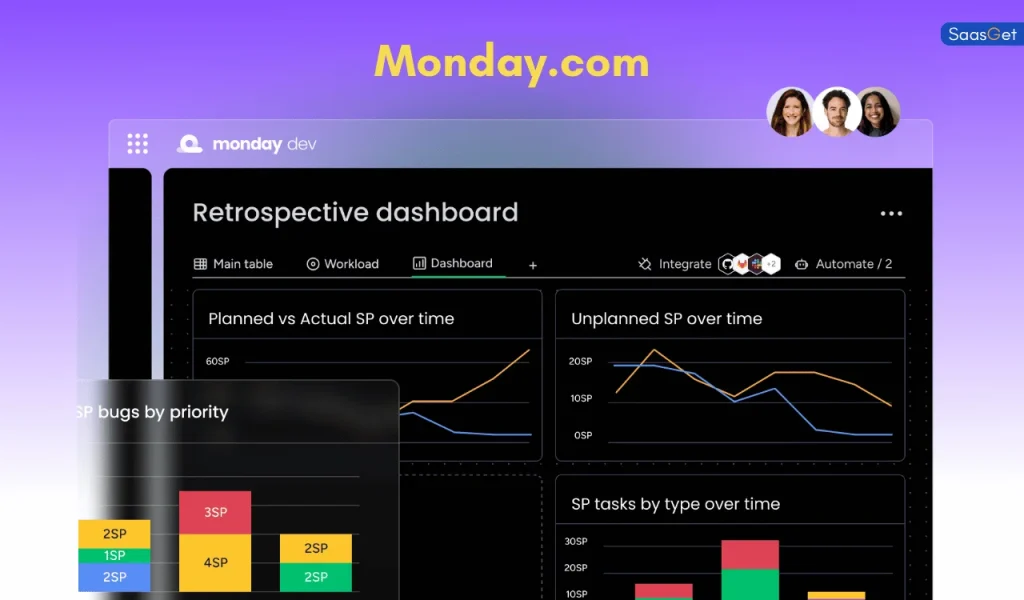
Monday.com is a highly visual and intuitive task management tool. It helps teams stay organized and track work progress efficiently. Whether you are managing a team or working solo, Monday.com makes it easy to assign tasks and meet deadlines.
Features:
- Custom Workflows: Create custom workflows for your tasks and projects.
- Visual Dashboards: Track progress visually with colorful boards and timelines.
- Time Tracking: Add time tracking to monitor how long tasks take.
- Automation: Automate repetitive tasks and save time.
Pros:
- Easy-to-use interface with visual tools.
- Great for team collaboration.
- Multiple project views (Kanban, Gantt, Calendar, etc.).
Cons:
- Can become expensive for larger teams.
- Limited customization options in the lower-tier plans.
Monday.com is perfect if you’re looking for the best task management software with a strong focus on team collaboration and visual tracking. It’s especially good for managing workflows in larger teams.
5. Todoist
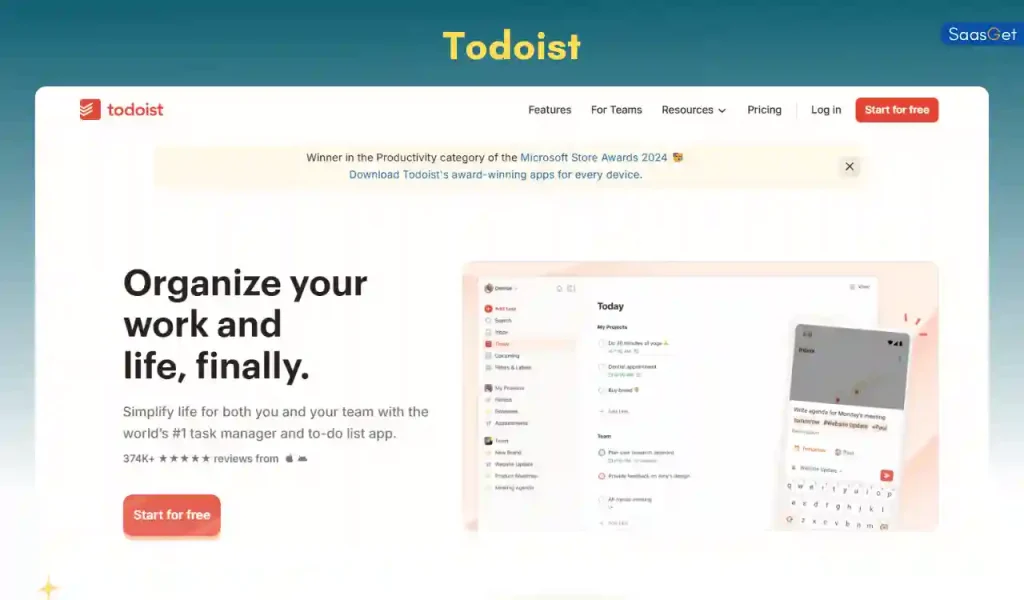
For those looking for a simple, no-frills task manager, Todoist is a great choice. It allows you to create tasks, set due dates, and organize them by project. Todoist is a simple yet effective tool, perfect for those who prefer simplicity.
Features:
- Task Lists and Subtasks: Create simple task lists and break them down into smaller subtasks.
- Due Dates and Priority: Set due dates and prioritize tasks.
- Labels and Filters: Organize tasks with labels and filters to find them easily.
- Cross-Platform Sync: Sync your tasks across all devices.
Pros:
- Simple and clean interface.
- Fast and efficient task management.
- Great for personal use.
Cons:
- Limited features for teams.
- No timeline or Gantt chart view.
Todoist is one of the best task management software options for individuals who need a simple and effective way to manage their tasks without getting overwhelmed by extra features.
6. Notion
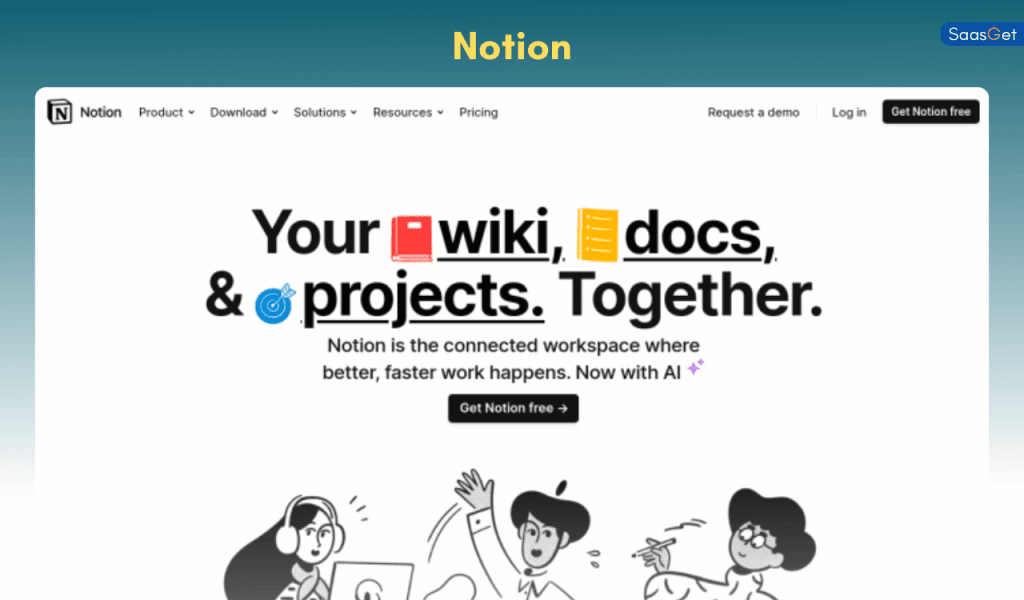
Notion is a hybrid tool that blends note-taking, task management, and project management into one platform. It’s a great tool for individuals and teams who need an all-in-one solution. Notion’s flexibility makes it one of the most customizable task management software available in 2024.
Features:
- Custom Templates: Create your own templates for tasks, notes, and projects.
- Collaborative Workspace: Work together with your team in a shared space.
- Databases and Tables: Organize tasks in a database or table format.
- Integration with Google Calendar: Sync your tasks with Google Calendar to keep track of deadlines.
Pros:
- Highly flexible and customizable.
- Great for knowledge management and task tracking.
- Suitable for both individuals and teams.
Cons:
- Not as focused on task management as other tools.
- Steep learning curve for beginners.
Notion is ideal if you’re looking for an all-in-one tool for task management, note-taking, and project planning, making it one of the best task management software for creative teams and individuals.
7. Wrike

Wrike is a comprehensive task management software that provides powerful features for project management. It’s particularly popular among medium and large teams, offering a wide range of tools to streamline workflows. Wrike is a great choice if you need advanced project management capabilities alongside task management.
Features:
- Task Management: Create tasks, assign them to team members, and set deadlines.
- Gantt Chart: Visualize your tasks and projects with Gantt charts for better planning.
- Collaborative Tools: Share tasks, files, and feedback with your team in real-time.
- Reporting and Analytics: Track performance with reports and analytics to improve productivity.
Pros:
- Advanced reporting tools for team performance.
- Easy to create and track complex projects.
- Gantt charts make it easy to visualize timelines.
Cons:
- The interface can be overwhelming for new users.
- Can be expensive for small teams or individuals.
Wrike is one of the best task management software options for teams that need advanced project tracking tools and detailed analytics. Its powerful reporting tools make it ideal for larger teams or businesses that require data-driven insights.
8. Basecamp
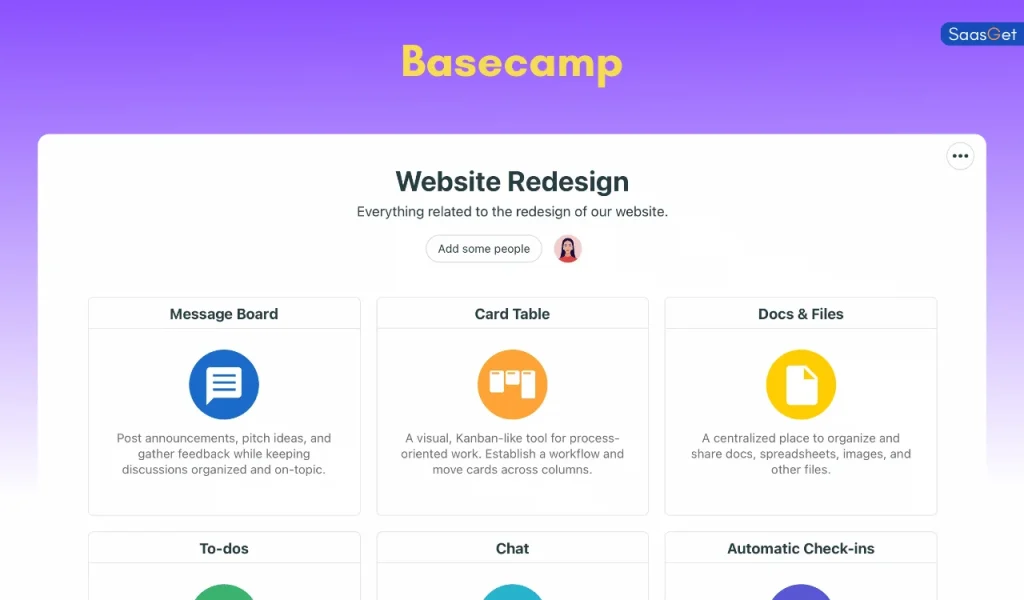
Basecamp is a simple, easy-to-use task management software that is focused on communication and collaboration. It’s great for teams who want a no-frills approach to managing projects. Basecamp combines task management with messaging, file sharing, and scheduling, all in one place.
Features:
- To-Do Lists: Create tasks, add due dates, and assign them to team members.
- Message Boards: Discuss tasks, projects, and ideas with your team.
- Schedules: Keep track of important dates and deadlines.
- Document and File Storage: Share and store files related to your projects.
Pros:
- Clean and simple interface.
- Great for small teams and personal use.
- All-in-one solution for collaboration.
Cons:
- Lacks some advanced features for larger teams.
- Limited customization options.
Basecamp stands out as the best task management software for small teams or personal use. If you need a simple, no-compromise tool to help you stay on track with your tasks and collaborate easily, Basecamp is a great choice.
9. Microsoft To Do

Microsoft To Do is a simple, task-focused app that integrates well with other Microsoft 365 tools. It’s ideal for individuals or small teams who need a straightforward way to track tasks and deadlines. Microsoft To Do’s integration with Outlook makes it an excellent choice for those who already use Microsoft products.
Features:
- Task Lists: Organize tasks into lists and prioritize them.
- Due Dates and Reminders: Set deadlines and get automatic reminders for tasks.
- Sync Across Devices: Access your tasks from anywhere with syncing across devices.
- My Day: Focus on today’s tasks with the “My Day” feature that helps you stay organized.
Pros:
- Clean, easy-to-use interface.
- Syncs with Microsoft Outlook and other Microsoft 365 apps.
- Free to use.
Cons:
- Lacks advanced features for project management.
- Not as powerful for team collaboration.
If you’re looking for a simple, reliable tool to manage personal tasks or small team projects, Microsoft To Do is one of the best task management software options available. It’s especially great if you already use Microsoft tools, as it integrates seamlessly with Outlook and other services.
10. Zoho Projects

Zoho Projects is a powerful project management software that also excels in task management. It offers a wide range of tools to manage your tasks, projects, and deadlines, and it is perfect for businesses or teams that require more than just basic task tracking.
Features:
- Task Management: Create tasks, assign them to team members, and set deadlines.
- Gantt Charts: Use Gantt charts to plan and visualize your project timeline.
- Time Tracking: Track how long tasks take to complete with built-in time tracking tools.
- Collaboration: Share documents, leave comments, and communicate with your team in real time.
Pros:
- Great for team collaboration and project management.
- Advanced features like Gantt charts and time tracking.
- Affordable pricing for small businesses.
Cons:
- Not as user-friendly as simpler task management tools.
- May be overkill for smaller teams or individuals.
Zoho Projects is a great choice if you need a comprehensive solution for task management and project planning. It’s one of the best task management software for teams who need advanced features, such as Gantt charts and time tracking, to manage complex projects.
11. Airtable
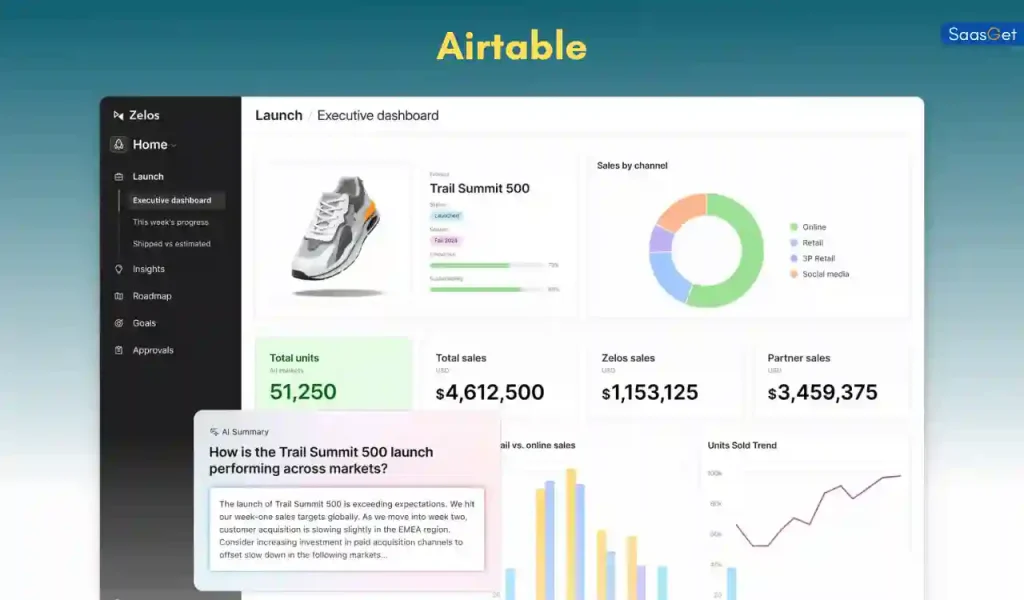
Airtable combines the simplicity of a spreadsheet with the power of a database, making it one of the most flexible task management tools in 2024. You can create highly customizable task lists, track progress, and collaborate with others.
Features:
- Customizable Views: Choose between grid, calendar, and Kanban views for managing tasks.
- Collaboration: Share your Airtable base with team members and assign tasks.
- Attachments and Links: Attach files, links, and images to tasks for better organization.
- Automations: Set up automated workflows to save time.
Pros:
- Highly customizable to suit any workflow.
- Great for both personal and team use.
- Excellent for managing complex tasks with attachments and links.
Cons:
- Can be complicated for beginners due to its customization options.
- The free version has some limitations on records.
Airtable is one of the best task management software for users who need flexibility and customization. Whether you are managing a simple task list or a complex project, Airtable allows you to tailor the tool to fit your needs perfectly.
12. Todoist
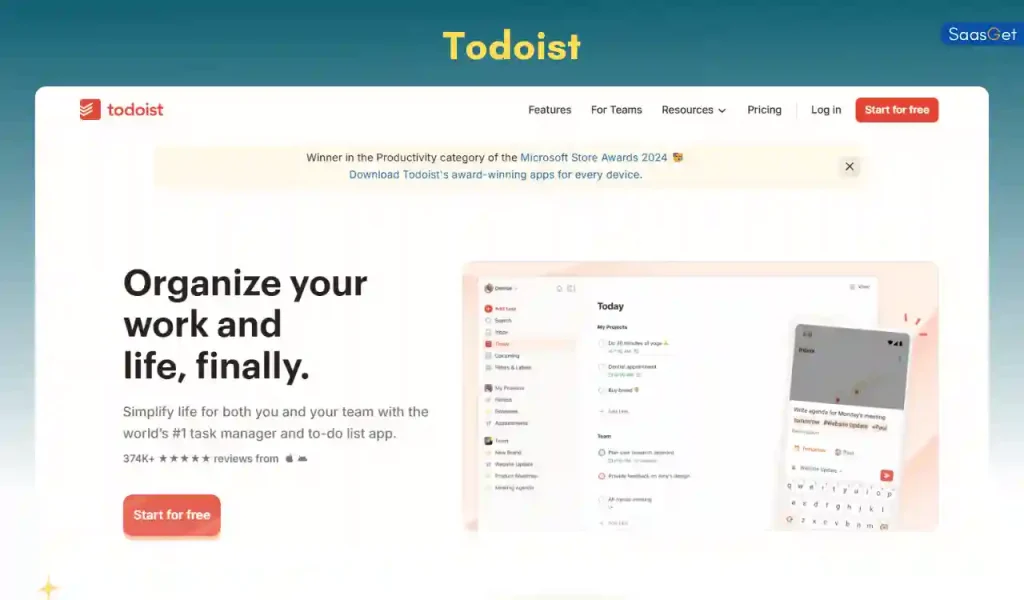
Todoist remains a favorite task management software for users who want something simple yet effective. With its clean interface and straightforward features, Todoist is perfect for personal use or small teams who need a way to track their tasks without unnecessary complexity.
Features:
- Task Lists: Easily create tasks and organize them into projects.
- Priority Levels: Set priority levels for tasks so you can focus on what’s most important.
- Due Dates and Reminders: Set deadlines and get reminders to stay on track.
- Labels and Filters: Use labels and filters to categorize and sort tasks.
Pros:
- Simple to use and intuitive interface.
- Fast and efficient task management.
- Integrates with other apps like Google Calendar and Dropbox.
Cons:
- Limited collaboration tools for teams.
- No timeline or Gantt chart view for managing projects.
For anyone looking for the best task management software for personal tasks or simple team projects, Todoist is a top choice. Its simple approach helps users stay focused on completing tasks without overwhelming them with too many features.
13. Evernote
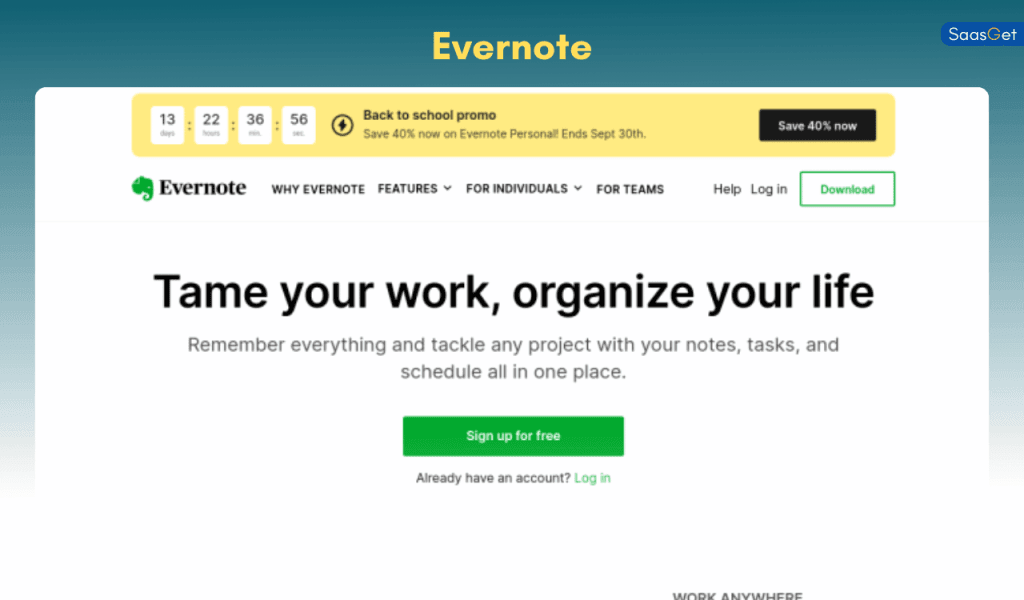
Evernote isn’t just a note-taking app; it also offers excellent task management features. If you need a tool to organize tasks alongside notes and ideas, Evernote is one of the best task management software options.
Features:
- Task Lists and Due Dates: Create task lists and set due dates for each item.
- Notes and Attachments: Attach files, photos, and links to tasks.
- Reminder Alerts: Set reminders for tasks to ensure nothing is forgotten.
- Sync Across Devices: Access your tasks and notes from any device with Evernote’s cloud syncing.
Pros:
- Great for both task management and note-taking.
- Syncs across all devices, making it easy to stay organized anywhere.
- Excellent for users who need a hybrid tool for managing tasks and keeping notes.
Cons:
- Some features are only available in premium plans.
- Can be overwhelming for users who only need simple task management.
Evernote is perfect for those who need the best task management software that also helps manage ideas, notes, and tasks all in one place. If you value having everything in one app, Evernote is an excellent option.
14. Smartsheet
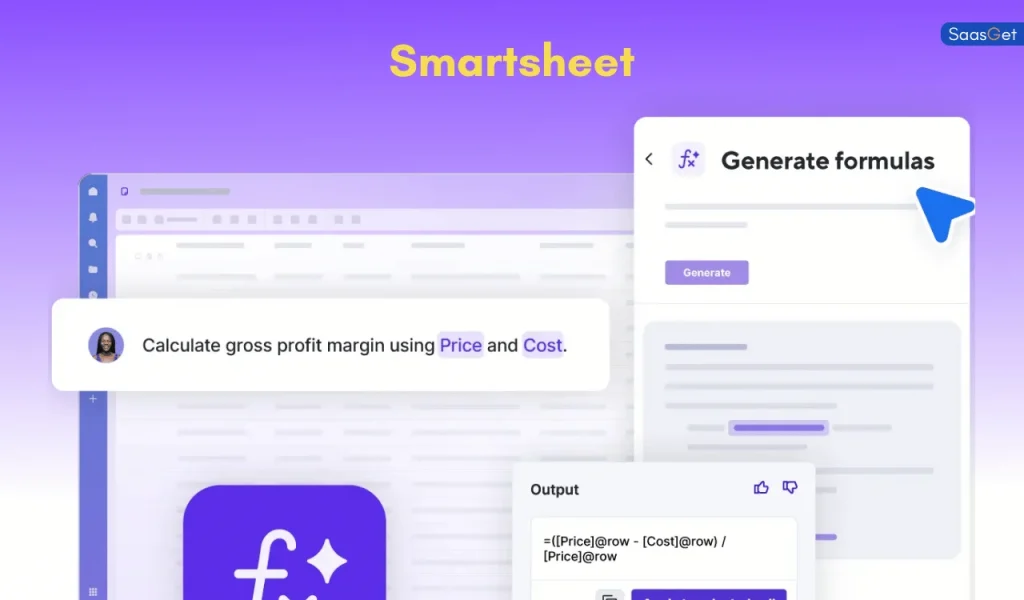
Smartsheet is a task management software that is perfect for teams handling large projects. With its grid-like interface similar to a spreadsheet, Smartsheet offers flexibility and powerful project management tools.
Features:
- Task Lists and Assignments: Create tasks, assign them to team members, and set deadlines.
- Gantt Charts: Plan and track projects visually with Gantt charts.
- Automations: Set up automatic alerts and task assignments to improve productivity.
- Collaboration: Share sheets and collaborate on tasks in real time.
Pros:
- Highly customizable for large projects.
- Useful for both task management and project planning.
- Automation tools to streamline workflows.
Cons:
- Steep learning curve for new users.
- Can be expensive for smaller teams or individuals.
Smartsheet is one of the best task management software tools for teams and businesses that need to manage large-scale projects. With its grid and Gantt chart views, it’s great for detailed project planning and task management.
15. Teamweek
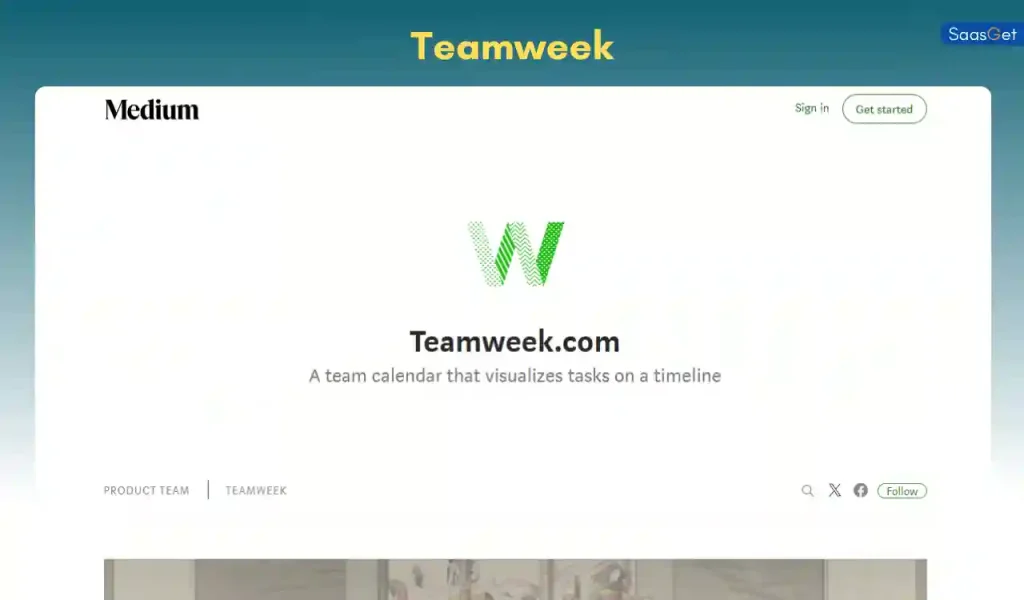
Teamweek is a simple, visually-focused project and task management software designed for teams. It makes it easy to plan, track, and collaborate on tasks. If you prefer a visual approach to task management, Teamweek is an excellent option.
Features:
- Timeline View: Visualize tasks and projects with an easy-to-understand timeline.
- Task Management: Create tasks, assign them to team members, and set deadlines.
- Collaboration: Team members can comment on tasks and share files.
- Cross-Device Sync: Sync all your tasks across devices for easy access.
Pros:
- Very intuitive and easy to use.
- Visual timeline view for better planning and tracking.
- Affordable pricing for small teams.
Cons:
- Lacks some advanced features found in other task management software.
- Limited integrations with other tools.
Teamweek is best suited for teams that want a task management software that’s visually appealing and easy to use. It’s perfect for smaller teams or those looking for a simple tool to manage tasks with a focus on collaboration and project timelines.
16. Forecast

Forecast is a smart, AI-driven task management tool that helps teams plan and track tasks efficiently. It uses artificial intelligence to predict project timelines and resources needed, making it a unique choice for managing complex tasks and projects.
Features:
- AI-Powered Project Planning: Forecast uses AI to predict task timelines and resource allocation.
- Task Management: Create, assign, and track tasks easily.
- Resource Management: Plan and manage team resources more efficiently.
- Collaboration Tools: Share tasks and collaborate on projects in real-time.
Pros:
- AI-powered predictions for better project planning.
- Great for managing resources and team workloads.
- Powerful reporting and analytics features.
Cons:
- Can be expensive for small teams.
- The AI features may be more useful for large, complex projects.
Forecast is ideal for businesses that need a task management software with AI-powered project planning and resource management. If your team handles complex projects, this tool can help streamline the entire process.
17. ZenHub

ZenHub is a task management tool built specifically for software development teams. If you’re managing a tech or software development project, ZenHub integrates directly with GitHub to help track tasks, bugs, and progress all in one place.
Features:
- Task Management: Create tasks, set priorities, and assign them to team members.
- Integration with GitHub: Direct integration with GitHub for easy tracking of issues and tasks.
- Kanban Boards: Use Kanban boards to visualize your tasks and progress.
- Reporting Tools: Generate reports to track team productivity and task completion.
Pros:
- Ideal for software development teams using GitHub.
- Easy-to-use Kanban boards.
- Detailed reports for tracking team performance.
Cons:
- Not as useful for non-technical teams.
- Limited features compared to other task management software.
ZenHub is one of the best task management software tools for development teams using GitHub. Its deep integration with GitHub makes it an excellent choice for developers who need to track code issues and tasks together.
Conclusion: Choosing the Best Task Management Software for You
Choosing the best task management software in 2024 depends on your specific needs. Whether you’re an individual trying to stay on top of your daily tasks or part of a large team managing complex projects, there’s a tool out there for you.
Here’s a quick summary of the top options:
- Trello: Best for visual task management.
- Asana: Best for advanced project management features.
- ClickUp: Best for flexible and customizable task management.
- Monday.com: Best for team collaboration and workflow management.
- Todoist: Best for simple, personal task management.
- Notion: Best for an all-in-one solution for tasks and notes.
- Wrike: Best for detailed project management and analytics.
- Basecamp: Best for small teams needing basic task and communication tools.
- Microsoft To Do: Best for simple task tracking with Microsoft integration.
- Zoho Projects: Best for advanced task management with Gantt charts.
- Airtable: Best for customizable task management with database features.
- Evernote: Best for managing tasks and notes in one app.
- Smartsheet: Best for large projects with detailed task tracking.
- Teamweek: Best for visual task tracking in teams.
- Forecast: Best for AI-powered project management.
- ZenHub: Best for software development teams using GitHub.
Each of these tools offers unique features to help you manage your tasks more effectively. So, whether you’re managing a simple to-do list or a complex project, the best task management software for you is out there—ready to help you stay organized and productive.


