Buffer Social Media Management tool that helps users schedule posts, track performance, and manage multiple accounts. It simplifies social media marketing for businesses and individuals.
Buffer offers a user-friendly platform to streamline social media activities. It allows users to schedule posts across various social media channels, ensuring consistent and timely content delivery. The analytics feature helps users track performance metrics, providing insights into what works best.
Buffer also supports team collaboration, allowing multiple users to manage social accounts efficiently. With its intuitive interface and robust features, Buffer saves time and enhances productivity for social media managers and marketers. Whether you’re a small business owner or a large enterprise, Buffer offers the tools needed to optimize your social media strategy.
Introduction To Buffer
Welcome to our blog post about Buffer Social Media Management. In this section, we will introduce you to Buffer, a popular tool for managing social media accounts. Learn why Buffer is a top choice for many users.
What Is Buffer?
Buffer is a social media management tool. It helps you schedule posts, track performance, and manage multiple accounts from one dashboard. With Buffer, you can streamline your social media strategy and save time.
Buffer supports platforms like:
Buffer offers features like post scheduling, analytics, and team collaboration. This makes it a comprehensive tool for social media managers and businesses.
Why Choose Buffer?
Choosing Buffer has many benefits. Below is a table highlighting some key features:
| Feature | Benefit |
|---|---|
| Post Scheduling | Plan and schedule posts in advance |
| Analytics | Track performance and engagement |
| Team Collaboration | Work with your team efficiently |
| Multi-Account Management | Manage all accounts from one dashboard |
Buffer is easy to use and offers great customer support. It helps you stay organized and focused on your goals.
Setting Up Your Buffer Account
Buffer is a powerful tool for managing social media. It helps you schedule posts, analyze performance, and engage with your audience. This guide will walk you through setting up your Buffer account.
Creating An Account
First, visit the Buffer website. Click on the Sign Up button. You can sign up with your email, Google account, or other options.
- Enter your email address.
- Create a strong password.
- Click on Create Account.
Buffer will send a confirmation email. Open the email and click on the verification link. Your Buffer account is now ready!
Connecting Social Media Profiles
Next, you need to connect your social media profiles. Log in to your Buffer account.
- Click on the Manage Channels button.
- Select the social media platform you want to connect.
- Authorize Buffer to access your account.
Repeat these steps for all your social media profiles. Buffer supports platforms like Facebook, Twitter, Instagram, LinkedIn, and Pinterest.
With your profiles connected, you can start scheduling posts. Use the Buffer dashboard to create and manage your content. Happy scheduling!
Scheduling Posts

Scheduling posts on social media is crucial for maintaining an active online presence. Buffer Social Media Management offers a streamlined way to manage your posts. This ensures your audience receives your content at optimal times.
Creating A Content Calendar
A content calendar helps you plan and organize your posts in advance. You can visualize the distribution of your content across different platforms. This ensures a consistent and balanced posting schedule.
| Day | Platform | Content Type |
|---|---|---|
| Monday | Blog Post | |
| Tuesday | Quote | |
| Wednesday | Image | |
| Thursday | Article | |
| Friday | Infographic |
Using a content calendar, you can track important dates and events. This allows you to create timely and relevant posts.
Automating Post Times
Buffer allows you to automate the timing of your posts. You can set your posts to go live at specific times.
- Choose the best times for your audience.
- Ensure consistent engagement with automated posts.
- Save time by scheduling in batches.
Automation helps you maintain a regular posting schedule. It also frees up time for other tasks. Buffer’s analytics feature can help you find the best times to post. This ensures maximum visibility and engagement for your content.
Content Creation Tools
Buffer’s Content Creation Tools make crafting social media posts effortless. These tools help you design visuals and write captivating captions. Let’s explore how these features can enhance your social media strategy.
Designing Graphics
Creating attractive graphics is crucial for engaging content. Buffer offers built-in design tools to help with this task. You can choose from a variety of templates and customize them to fit your brand.
Here are some features of Buffer’s graphic design tools:
- Templates: Pre-designed templates for different social media platforms.
- Customization: Edit text, colors, and images to match your brand.
- Drag-and-Drop: Easily add and arrange elements in your design.
- Stock Images: Access a library of high-quality images to enhance your graphics.
With these tools, you can create professional visuals quickly. This helps maintain a consistent and appealing look across your social media accounts.
Optimizing Captions
Writing the perfect caption can boost engagement. Buffer provides tools to help you craft effective captions. These tools guide you through the process, ensuring your message is clear and compelling.
Key features for optimizing captions include:
- Character Count: Keep track of character limits for different platforms.
- Hashtag Suggestions: Get recommendations for relevant hashtags to increase reach.
- Emojis: Add emojis to make your captions more engaging and fun.
- Preview: See how your captions will look before posting.
These features help you write captions that resonate with your audience. Effective captions can lead to higher engagement and more followers.
Analyzing Performance
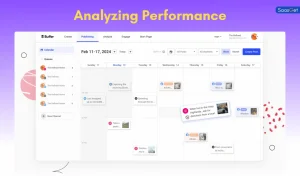
Analyzing performance is a crucial part of social media management. It helps you understand what works and what doesn’t. With Buffer, you can easily track your social media performance. This section covers how to use Buffer to analyze your social media efforts effectively.
Tracking Engagement
Tracking engagement is essential for measuring the success of your social media posts. Buffer provides various metrics to help you monitor engagement. These metrics include likes, comments, shares, and clicks.
- Likes: Measure the popularity of your posts.
- Comments: Show how much your audience interacts with your content.
- Shares: Indicate the reach of your posts.
- Clicks: Reveal the effectiveness of your call-to-action.
To track these metrics, go to the “Analytics” section in Buffer. Here, you can view detailed insights for each social media platform. This helps you understand which posts perform best.
Using Analytics Reports
Buffer offers comprehensive analytics reports. These reports provide a detailed overview of your social media performance. You can generate reports for different time periods. This helps you compare performance over time.
Here is a breakdown of what you can find in Buffer’s analytics reports:
| Metric | Description |
|---|---|
| Engagement Rate | Measures the interaction level of your audience. |
| Reach | Shows the number of unique users who saw your posts. |
| Impressions | Indicates how often your posts appeared on screens. |
| Clicks | Tracks the number of clicks on your posts. |
To generate a report, go to the “Analytics” section and select “Reports.” Choose the desired time period and platforms. Buffer will then create a detailed report. This helps you make data-driven decisions for future posts.
Team Collaboration
Buffer’s social media management tool excels in team collaboration. It allows teams to work together seamlessly. This makes managing social media accounts easier and more efficient.
Assigning Roles
Within Buffer, you can assign specific roles to team members. This ensures that everyone knows their responsibilities. Roles include Admin, Editor, and Contributor. Admins have full control, while Editors and Contributors have limited access.
| Role | Permissions |
|---|---|
| Admin | Full control, including managing accounts and billing. |
| Editor | Can create, edit, and schedule posts. |
| Contributor | Can create and submit drafts for approval. |
Collaborative Editing
Buffer’s collaborative editing feature is a game-changer. Multiple team members can edit posts simultaneously. This makes the creation process faster and more accurate.
- Real-time updates
- Commenting within posts
- Approval workflows
Team members can leave comments on drafts. This facilitates clear communication. Approval workflows ensure that only approved content gets published.
- Create a draft post.
- Invite team members to edit.
- Leave comments and suggestions.
- Submit for approval.
- Publish the post.
Using Buffer, teams can work together seamlessly. This leads to better content and improved social media presence.
Integrations And Extensions
Buffer Social Media Management offers robust integrations and extensions to streamline your workflow. These features enhance your productivity and provide seamless connectivity with various tools.
Third-party Apps
Buffer integrates with numerous third-party apps to make social media management easier. These integrations include tools for content creation, analytics, and more.
- Canva: Create stunning graphics directly within Buffer.
- Google Analytics: Track your social media performance effortlessly.
- Feedly: Discover and share relevant content quickly.
- Pocket: Save articles and share them later.
Browser Extensions
Buffer offers browser extensions for quick and easy sharing. These extensions are available for popular browsers like Chrome, Firefox, and Safari.
With these extensions, you can:
- Schedule posts directly from your browser.
- Share content from any website instantly.
- Access Buffer features with a single click.
The integrations and extensions in Buffer simplify social media management. They save time and enhance efficiency. This allows you to focus on creating engaging content and growing your audience.
Tips For Maximizing Efficiency
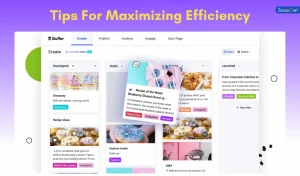
Using Buffer for social media management can save you time and streamline your workflow. Here are some actionable tips for maximizing efficiency with Buffer. Follow these best practices to get the most out of your social media strategy.
Time-saving Hacks
Buffer offers various features that can help you save time. Utilize these hacks to make your social media management more efficient:
- Schedule Posts in Bulk: Use Buffer’s bulk scheduling feature. It lets you plan your content days or weeks ahead.
- Use the Browser Extension: The Buffer browser extension allows you to add content to your queue directly from your browser.
- Set Up Posting Schedules: Create a consistent posting schedule for each social media platform. This ensures regular engagement without manual effort.
Best Practices
Adopting best practices can enhance your social media strategy. Here are some tips:
- Analyze Performance: Regularly review your analytics. This helps in understanding what content works best.
- Engage with Your Audience: Respond to comments and messages promptly. This fosters a strong community.
- Optimize Content for Each Platform: Tailor your posts for different social media platforms. Each platform has its unique audience and format.
Table Of Key Features
| Feature | Benefit |
|---|---|
| Bulk Scheduling | Plan content ahead of time |
| Browser Extension | Quickly add content to your queue |
| Analytics | Track performance and optimize strategy |
Case Studies
Buffer is an excellent tool for social media management. Many businesses have found success using Buffer. In this section, we will explore some fascinating case studies of how Buffer helped them achieve their goals.
Successful Campaigns
Several companies have launched successful campaigns with Buffer. These campaigns highlight the power of effective social media strategies.
| Company | Campaign | Results |
|---|---|---|
| Company A | Holiday Promotion | 500% increase in sales |
| Company B | Product Launch | 300% rise in engagement |
| Company C | Brand Awareness | 700 new followers |
Lessons Learned
From these campaigns, several key lessons emerged. These insights can help other businesses succeed with Buffer.
- Consistency is crucial for social media success.
- Using analytics can guide your strategy effectively.
- Engaging content fosters a loyal audience.
Buffer’s scheduling tools ensure consistent posting. This is vital for maintaining audience interest. The analytics features help tailor content to audience preferences. Engaging content, such as videos and images, drives higher engagement rates. Following these lessons can lead to significant improvements in your social media campaigns.
Future Of Buffer
Buffer has always been a leader in social media management. It helps businesses and influencers grow their online presence. The future of Buffer looks bright with exciting updates and trends.
Upcoming Features
Buffer constantly evolves to meet user needs. Here are some upcoming features:
- Enhanced Analytics: Detailed insights to optimize your social media strategy.
- Improved Scheduling: More flexible and intuitive scheduling options.
- AI-Driven Content Suggestions: Get content ideas tailored to your audience.
- Better Collaboration Tools: Streamlined team management and approvals.
Industry Trends
Social media is ever-changing, and Buffer adapts to these trends:
- Video Content Domination: Buffer will support more video formats and platforms.
- Ephemeral Content: Tools to manage short-lived content like stories.
- Increased Personalization: Tailored experiences for each user.
- Social Commerce: Features to help sell directly on social media.
| Feature | Benefit |
|---|---|
| Enhanced Analytics | Optimize your strategy with detailed insights. |
| Improved Scheduling | Flexible and intuitive options for posting. |
| AI-Driven Content Suggestions | Content ideas tailored to your audience. |
| Better Collaboration Tools | Streamlined team management and approvals. |
Frequently Asked Questions
What Is Buffer Used For?
Buffer is used for scheduling social media posts and managing multiple social media accounts efficiently.
How Does Buffer Improve Social Media Management?
Buffer improves social media management by allowing you to schedule posts, analyze performance, and collaborate with team members.
Can Buffer Schedule Posts Automatically?
Yes, Buffer can automatically schedule posts for optimal times to increase engagement and reach.
Is Buffer Suitable For Small Businesses?
Buffer is ideal for small businesses as it simplifies social media management and offers affordable pricing plans.
Does Buffer Provide Analytics?
Buffer provides detailed analytics to help you track performance, measure engagement, and optimize your social media strategy.
Can Buffer Manage Multiple Accounts?
Buffer allows you to manage multiple social media accounts from one dashboard, making it easier to stay organized.
Is Buffer Easy To Use?
Buffer is user-friendly with a simple interface, making it easy for anyone to manage their social media accounts efficiently.
Conclusion
Buffer makes social media management simple and effective. Streamline your efforts with its user-friendly features and insightful analytics. Boost your online presence, save time, and enhance engagement. Embrace Buffer to transform your social media strategy and achieve measurable results. Start optimizing your social media today with Buffer’s powerful tools.


