Best Free Email Marketing Platforms is a cost-effective way to engage with your audience and drive conversions. Choosing the right platform is crucial for your campaign’s success. Free email marketing tools provide essential features like email templates, automation, and analytics. Mailchimp is popular for its intuitive design and generous free plan, supporting up to 2,000 contacts.
Sendinblue offers advanced automation and SMS marketing capabilities. Both platforms help businesses of all sizes to reach their audience efficiently. Whether you’re a small business owner or a marketer, these tools can enhance your email marketing efforts without breaking the bank.
Introduction To Email Marketing
Email marketing is a powerful tool for businesses. It helps connect with customers effectively. Using emails, businesses can share updates, promotions, and valuable content. This method is cost-effective and reaches a large audience. With the right strategies, email marketing can boost your business growth.
Importance Of Email Marketing
Email marketing holds significant importance in today’s digital world. Here are some key reasons:
- Direct Communication: Emails reach customers directly in their inbox.
- Cost-Effective: Email campaigns are cheaper than other marketing methods.
- Personalization: Messages can be tailored to individual preferences.
- High ROI: Email marketing often yields a high return on investment.
- Measurable Results: Track open rates, clicks, and conversions easily.
Benefits Of Using Free Tools
Using free email marketing tools offers many benefits, especially for small businesses. Below are some advantages:
| Benefit | Description |
|---|---|
| Cost Savings | Free tools help save money on marketing expenses. |
| Ease of Use | Most free tools have user-friendly interfaces. |
| Basic Features | Free tools offer essential features for effective campaigns. |
| Scalability | Many free tools allow upgrading as your business grows. |
| Support and Resources | Access to tutorials, guides, and support communities. |
Criteria For Choosing An Email Marketing Platform
Choosing the best free email marketing platform can be daunting. There are many options available, each with its own set of features. It’s crucial to understand the criteria that can help you make an informed decision. This section will guide you through the important factors to consider.
Ease Of Use
An email marketing platform should be easy to use. You shouldn’t need technical skills to navigate it. Look for a user-friendly interface. Drag-and-drop features can simplify email creation. Check if the platform offers tutorials and customer support. A steep learning curve can slow you down.
Features Offered
The features offered by an email marketing platform are critical. Here are some key features to look for:
- Email Templates: Pre-designed templates save time and ensure professional-looking emails.
- Automation: Automate email campaigns to engage with subscribers at the right time.
- Segmentation: Group your audience based on different criteria for targeted campaigns.
- Analytics: Track open rates, click-through rates, and other metrics to gauge performance.
- Integration: Check if the platform integrates with other tools you use, like CRM systems or e-commerce platforms.
Here’s a quick comparison table for better clarity:
| Feature | Importance |
|---|---|
| Email Templates | High |
| Automation | High |
| Segmentation | Medium |
| Analytics | High |
| Integration | Medium |
Selecting the best email marketing platform involves evaluating these criteria. Make sure the platform meets your specific needs.
Mailchimp: Popular Choice

When discussing free email marketing platforms, Mailchimp frequently tops the list. Known for its user-friendly interface and extensive features, it’s a favorite for many businesses. Let’s explore why Mailchimp is a popular choice among marketers.
Overview
Mailchimp is a widely-used email marketing service that offers robust tools. It caters to both beginners and seasoned marketers. The platform provides a free plan with generous features, making it accessible for small businesses and startups.
Mailchimp’s easy-to-use design allows users to create professional email campaigns. You can do this without needing extensive technical knowledge. The platform’s drag-and-drop editor simplifies the email creation process. Its integration capabilities enhance its usability.
Key Features
| Feature | Description |
|---|---|
| Drag-and-Drop Editor | Create emails easily with a simple drag-and-drop tool. |
| Automation | Automate your email campaigns to save time and effort. |
| Templates | Choose from a variety of pre-designed email templates. |
| Analytics | Track your campaign performance with detailed analytics. |
| Integration | Integrate with various apps and services for enhanced functionality. |
- Free Plan: The free plan includes up to 2,000 contacts and 10,000 emails per month.
- Segmentation: Segment your audience for targeted campaigns.
- Customer Support: Access extensive resources and support for any queries.
- Sign up for a free account.
- Import your contacts or build a new list.
- Create and send your first email campaign.
In summary, Mailchimp offers a comprehensive set of features for free. This makes it a top choice for many businesses starting with email marketing.
Sendinblue: Comprehensive Tool

Sendinblue is a powerful and versatile email marketing platform. It offers a wide range of features for businesses. This tool is perfect for those seeking a comprehensive solution.
Overview
Sendinblue stands out due to its extensive functionalities. It supports email marketing, SMS campaigns, and more. Its easy-to-use interface ensures a smooth user experience. This makes it ideal for beginners and experts alike.
Key Features
Sendinblue offers many key features that enhance your email marketing efforts:
- Email Templates: Choose from a variety of pre-designed templates.
- Drag-and-Drop Editor: Create emails effortlessly with a simple editor.
- Automation: Automate your email campaigns with ease.
- Advanced Segmentation: Target specific audiences with precision.
- Transactional Emails: Send order confirmations and notifications.
- SMS Marketing: Reach your audience via SMS.
- Real-Time Reporting: Track your campaign performance instantly.
- API Access: Integrate with other tools seamlessly.
Below is a table summarizing the key features of Sendinblue:
| Feature | Description |
|---|---|
| Email Templates | Pre-designed templates for quick email creation. |
| Drag-and-Drop Editor | Simple editor for easy email design. |
| Automation | Automate campaigns with workflows. |
| Advanced Segmentation | Precise audience targeting. |
| Transactional Emails | Send order updates and notifications. |
| SMS Marketing | Reach customers via SMS. |
| Real-Time Reporting | Track performance instantly. |
| API Access | Seamless integration with other tools. |
Mailerlite: User-friendly Option

MailerLite is a popular choice for email marketing. It is known for its simplicity and ease of use. This platform is perfect for beginners and small businesses. Let’s explore why MailerLite stands out.
Overview
MailerLite offers a clean and intuitive interface. It helps users create beautiful email campaigns with ease. The platform focuses on usability and efficiency. Users can easily navigate through its features without technical knowledge.
Key Features
- Drag-and-Drop Editor: Create stunning emails without coding skills.
- Customizable Templates: Choose from a variety of pre-designed templates.
- Automation: Set up automated email sequences to engage subscribers.
- Analytics: Track open rates, click-through rates, and more.
- Landing Pages: Build dedicated landing pages to capture leads.
- Subscriber Management: Organize and segment your email lists.
MailerLite also offers a free plan. The free plan includes up to 1,000 subscribers and 12,000 emails per month. This makes it an excellent choice for startups and small businesses. The platform supports integration with popular apps and tools. Users can connect MailerLite to their favorite platforms seamlessly.
| Feature | Description |
|---|---|
| Drag-and-Drop Editor | Create professional emails easily. |
| Customizable Templates | Choose and personalize email templates. |
| Automation | Automate your email campaigns. |
| Analytics | Monitor email performance metrics. |
| Landing Pages | Build and design landing pages. |
| Subscriber Management | Organize and segment email lists. |
MailerLite’s user-friendly interface and rich features make it a top choice. It is perfect for anyone looking to start or grow their email marketing efforts.
Moosend: Affordable Solution
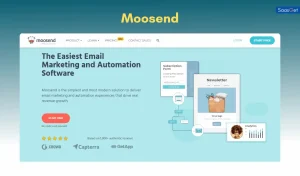
Email marketing is a powerful tool for businesses. One of the best free email marketing platforms is Moosend. It is known for being an affordable solution with many features. Let’s explore what makes Moosend stand out.
Overview
Moosend is an email marketing platform. It offers many features at a low cost. This makes it a great choice for small businesses and startups. Moosend helps you create, send, and track email campaigns easily.
Key Features
- Drag-and-Drop Editor: Create beautiful emails with ease. No coding skills are needed.
- Automation: Automate your email campaigns. Save time and engage your audience.
- Analytics: Track the performance of your emails. Use data to improve your campaigns.
- Templates: Choose from many pre-designed email templates. Customize them to fit your brand.
- Segmentation: Segment your audience for better targeting. Send the right message to the right people.
Moosend offers these key features at an affordable price. It is a great choice for those on a budget.
| Feature | Description |
|---|---|
| Drag-and-Drop Editor | Create emails without coding. |
| Automation | Automate your email campaigns. |
| Analytics | Track email performance. |
| Templates | Pre-designed and customizable. |
| Segmentation | Target specific audience groups. |
Overall, Moosend is an affordable email marketing platform. It is feature-rich and easy to use. Perfect for small businesses and startups.
Benchmark Email: Great For Beginners
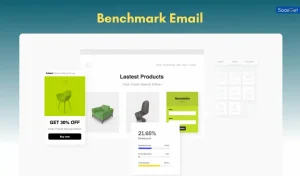
If you’re new to email marketing, Benchmark Email is a fantastic option. This platform is user-friendly and offers powerful features. It’s ideal for beginners seeking to grow their audience effectively.
Overview
Benchmark Email is designed for those starting out in email marketing. It provides a simple and intuitive interface. Beginners can easily create, send, and track email campaigns. The platform also offers numerous templates and customization options.
Key Features
- Drag-and-Drop Editor: Easily create beautiful emails without coding.
- Responsive Templates: Access a wide variety of templates that look great on any device.
- Automation: Set up automated email sequences to engage with your audience.
- List Management: Import, segment, and manage your email lists effortlessly.
- Analytics: Track your email campaign performance with detailed analytics.
Benchmark Email offers a free plan that includes essential features. It’s perfect for small businesses or those just getting started. The platform is also scalable, allowing you to upgrade as your needs grow.
Here’s a brief comparison of the features available in the free plan:
| Features | Free Plan |
|---|---|
| Email Sends | Up to 3,500 emails/month |
| Subscribers | Up to 500 subscribers |
| Automation | Basic automation included |
| Templates | Access to all templates |
Benchmark Email supports multiple languages and offers 24/7 customer support. This ensures you have help whenever you need it.
Overall, Benchmark Email is an excellent tool for beginners. It provides everything you need to start your email marketing journey.
Mailjet: Collaboration Focused

Mailjet is a top choice for teams. It’s designed for seamless collaboration. With Mailjet, multiple users can work together easily. This makes it a great tool for businesses of all sizes.
Overview
Mailjet offers a user-friendly platform. It allows teams to create, send, and track emails. It’s known for its collaborative features. Users can easily share and review email templates. Everyone stays on the same page.
Key Features
| Feature | Description |
|---|---|
| Real-Time Collaboration | Team members can edit emails simultaneously. |
| Advanced Analytics | Track email performance with detailed reports. |
| Drag-and-Drop Builder | Create stunning emails without coding skills. |
| Automation Tools | Set up automated workflows to save time. |
| Responsive Design | Emails look great on any device. |
Real-time Collaboration
Mailjet allows multiple users to work on the same email. Changes are seen in real-time. This feature boosts productivity. Team members can give feedback instantly.
Advanced Analytics
Track your email campaigns with Mailjet’s analytics. Get insights on open rates, click-through rates, and more. Use this data to improve future campaigns.
Drag-and-drop Builder
Mailjet’s drag-and-drop builder is easy to use. No coding skills are needed. Create professional emails in minutes. Choose from a variety of templates and customize them.
Automation Tools
Mailjet offers powerful automation tools. Set up workflows to send emails based on user actions. Save time and increase efficiency with automated campaigns.
Responsive Design
Emails created with Mailjet look great on any device. The responsive design ensures a good user experience. Your emails will be optimized for both desktop and mobile.
Mailgun: Developer Friendly

Email marketing is crucial for businesses. Mailgun stands out as a developer-friendly platform. It offers robust tools for seamless email marketing. Let’s explore why developers love Mailgun.
Overview
Mailgun is designed for developers and technical teams. It provides powerful APIs for sending, receiving, and tracking emails. This platform is ideal for businesses needing high deliverability and detailed analytics.
Mailgun supports various programming languages. It integrates effortlessly with different tech stacks. This makes it a versatile choice for tech-savvy users.
Key Features
Mailgun offers numerous features. These cater to developers and ensure efficient email marketing.
- Email APIs: Easy-to-use APIs for sending, receiving, and tracking emails.
- SMTP Relay: Seamless integration with existing email servers.
- Email Validation: Ensure clean email lists with validation tools.
- Deliverability: High delivery rates with optimized infrastructure.
- Analytics: Detailed analytics for tracking email performance.
- Support: 24/7 support for resolving technical issues.
Below is a table summarizing the key features of Mailgun:
| Feature | Description |
|---|---|
| Email APIs | APIs for sending, receiving, and tracking emails. |
| SMTP Relay | Integrate with existing email servers seamlessly. |
| Email Validation | Tools to validate and clean email lists. |
| Deliverability | High delivery rates with optimized servers. |
| Analytics | Track email performance with detailed analytics. |
| Support | 24/7 technical support for troubleshooting. |
Mailgun’s features make it a top choice for developers. Its APIs and tools simplify email marketing. This platform ensures high performance and reliable support.
Conclusion And Recommendations
Choosing the right email marketing platform is crucial for your business. Free options offer a great starting point, helping you build and grow your audience without financial risk. Here are our top recommendations based on features, ease of use, and performance.
Best Overall Platform
Mailchimp stands out as the best overall platform. It offers an intuitive interface, robust features, and scalable plans. Mailchimp provides:
- Easy-to-use drag-and-drop editor
- Comprehensive analytics and reporting tools
- Automation features to streamline your campaigns
- Integration with numerous third-party apps
These features make Mailchimp ideal for beginners and small businesses. The free plan is generous, allowing up to 2,000 contacts and 10,000 emails per month. This is sufficient for most startups and small enterprises.
Final Thoughts
For those starting in email marketing, free platforms are a valuable resource. They provide essential tools without a financial commitment. Here’s a quick comparison of our top picks:
| Platform | Free Plan Features | Best For |
|---|---|---|
| Mailchimp | 2,000 contacts, 10,000 emails/month | Overall best, beginners |
| MailerLite | 1,000 contacts, 12,000 emails/month | Ease of use |
| Sendinblue | Unlimited contacts, 300 emails/day | Advanced features |
Each platform has unique strengths. Evaluate your specific needs and goals. Choose the one that aligns best with your business strategy.
Frequently Asked Questions
What Are The Best Free Email Marketing Platforms?
The best free email marketing platforms include Mailchimp, Sendinblue, MailerLite, Benchmark, and Moosend.
Which Email Marketing Platform Is User-friendly?
Mailchimp is known for its user-friendly interface, making it ideal for beginners.
Can I Automate Emails With Free Platforms?
Yes, platforms like Mailchimp and Sendinblue offer automation features even in their free plans.
Do Free Email Marketing Platforms Have Templates?
Yes, most free email marketing platforms provide a variety of customizable email templates.
What Is The Email Limit On Free Plans?
Email limits vary; Mailchimp allows up to 10,000 emails per month on their free plan.
Are There Analytics Tools In Free Email Platforms?
Yes, free email marketing platforms like Mailchimp and MailerLite offer basic analytics tools.
Can I Integrate Free Platforms With Other Tools?
Yes, most free email marketing platforms integrate with popular tools like WordPress, Shopify, and Google Analytics.
Conclusion
Choosing the right free email marketing platform can elevate your business. Each option has unique features and benefits. Evaluate your needs and test the platforms. Start leveraging email marketing to engage your audience. Grow your business with the best tools available.
Happy emailing!


