Collaboration Tools for Business In 2024, teamwork needs to be smooth and easy. For businesses to succeed, good collaboration is essential. Here, we look at Collaboration Tools for Business that can make teamwork faster, smarter, and more organized. Each tool has unique features to help teams work together, whether they are sitting in the same office or spread across the globe.
Why Collaboration Tools for Business Matter
Collaboration tools help teams talk, share files, and manage tasks in one place. When team members can communicate well, they can get their work done quicker and better. These tools make it simple to check project updates, track tasks, and solve problems together. Let’s explore the top tools for collaboration in 2024!
1. Slack
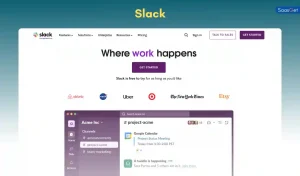
Slack is popular for team messaging. With Slack, you can send messages, share files, and create channels for different projects or teams. It also supports voice and video calls. Slack integrates with many other tools, so you can bring all your work into one place.
Key Features:
- Text, voice, and video messaging
- Channels for team discussions
- Easy file sharing
- Integrates with tools like Google Drive, Trello, and more
Best For: Businesses of all sizes looking for simple, fast communication.
2. Microsoft Teams
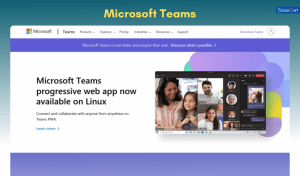
Microsoft Teams is great for businesses that already use Microsoft products. It combines chat, video calls, and file sharing in one app. With Microsoft Teams, you can work on documents together in real-time.
Key Features:
- Integrated with Office tools (Word, Excel, PowerPoint)
- Secure file sharing and storage
- Channels for organizing team workspaces
- Easy video conferencing
Best For: Businesses that use Microsoft Office and need a unified platform.
3. Flock
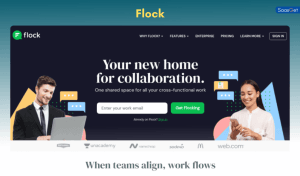
Flock is another messaging app, similar to Slack but with some different features. It’s user-friendly and includes video calls, file sharing, and integrations. Flock focuses on making communication fast and easy.
Key Features:
- Text, voice, and video calls
- Task management within chats
- File sharing and search options
- Integrates with tools like Google Drive and Asana
Best For: Small to medium-sized teams who want a simpler interface.
4. Asana
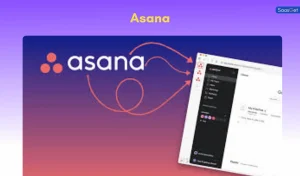
Asana is a tool for project management. It helps teams track tasks, set deadlines, and organize projects. You can create task lists, assign work, and set reminders for upcoming deadlines. Asana makes it easy to see who is doing what and when.
Key Features:
- Task and project management
- Calendar view for deadlines
- Team communication within projects
- Integration with Slack, Google Drive, and more
Best For: Teams that need clear task tracking and organization.
5. Trello
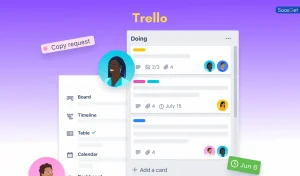
Trello uses boards, lists, and cards to help teams manage tasks. Each project has a board where you can see all tasks in one place. You can add comments, attachments, and due dates to each card.
Key Features:
- Visual boards for easy project tracking
- Customizable lists and cards
- Collaboration within each task
- Integrations with tools like Slack and Google Drive
Best For: Teams looking for a visual way to organize tasks.
6. Monday.com

Monday.com is a project management tool with colorful, easy-to-use boards. You can customize it for any workflow, and it helps teams stay organized with tasks, updates, and deadlines.
Key Features:
- Customizable project boards
- Automated reminders and task tracking
- Team updates and real-time collaboration
- Integrations with popular tools like Slack and Zoom
Best For: Businesses of any size needing a flexible project management platform.
7. Google Drive

Google Drive is a cloud storage service that allows teams to store, share, and work on documents together in real time. It’s perfect for sharing documents, spreadsheets, and slides.
Key Features:
- Cloud storage with access from anywhere
- Real-time collaboration on Google Docs, Sheets, and Slides
- Secure sharing options
- Easy to use and integrate with other Google tools
Best For: Teams that need to store and work on files together remotely.
8. Dropbox
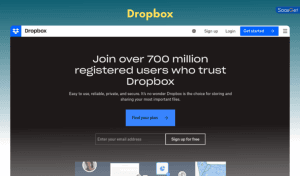
Dropbox is another cloud storage solution. It’s easy to use and integrates well with other tools. Dropbox is ideal for teams who need to share large files securely.
Key Features:
- Cloud storage with large file sharing
- Integration with many apps and services
- Offline access and document editing
- Version history for tracking changes
Best For: Teams needing reliable cloud storage and file-sharing.
9. Box
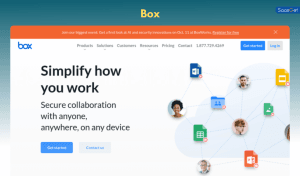
Box is a secure cloud storage tool, popular in industries like healthcare and finance where data security is crucial. It has advanced features like encryption and access control.
Key Features:
- Secure cloud storage with two-factor authentication
- Easy file sharing and collaboration
- Access control for secure sharing
- Integration with Microsoft Office and Google Workspace
Best For: Teams that prioritize data security and need advanced storage options.
10. Zoom
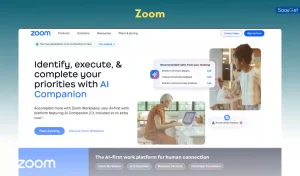
Zoom is a leading video conferencing tool. It’s easy to set up meetings, share screens, and chat in real-time. Zoom is widely used for remote work and can handle large meetings.
Key Features:
- Video and audio calls with screen sharing
- Breakout rooms for small group discussions
- Recording options for future reference
- Integrates with tools like Slack and Google Calendar
Best For: Teams needing a reliable, simple video conferencing solution.
Continuing from where we left off, here is the next part of the blog post:
11. Figma

Figma is a collaboration tool designed for design teams. It allows real-time editing, making it easy for teams to work on the same design together. Figma is ideal for creative projects like website designs, app interfaces, and prototypes.
Key Features:
- Real-time collaboration with team members
- Powerful design and prototyping tools
- Commenting feature for feedback
- Plugins for added functionality
Best For: Design and creative teams working on visual projects.
12. InVision
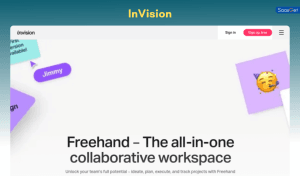
InVision is another popular tool for designers. It offers tools for feedback, prototyping, and sharing designs with team members and clients. InVision helps teams create detailed designs and get quick feedback from others.
Key Features:
- Real-time feedback on designs
- Prototyping tools for creating mockups
- Vector editing tools for precise designs
- Collaboration with stakeholders
Best For: Design teams needing detailed design and feedback tools.
13. Zoom
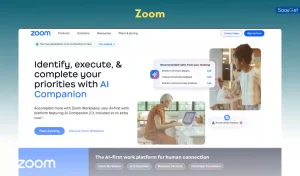
Zoom is a trusted video conferencing tool. It’s very popular for online meetings, and it’s easy to use, even for large groups. With features like screen sharing and breakout rooms, Zoom helps teams connect and collaborate remotely.
Key Features:
- High-quality video and audio calls
- Screen sharing for presentations
- Breakout rooms for group discussions
- Meeting recording options
Best For: Teams that need reliable video conferencing for remote work.
14. Google Meet
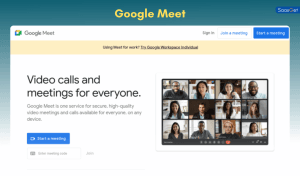
Google Meet is a video conferencing tool that’s part of Google Workspace. It’s simple to use and works well with other Google tools. With Google Meet, you can hold online meetings and connect with team members easily.
Key Features:
- Integration with Google Calendar and other tools
- Screen sharing and live captions
- Simple and user-friendly interface
- Accessible on various devices
Best For: Teams using Google Workspace for video meetings.
15. Webex
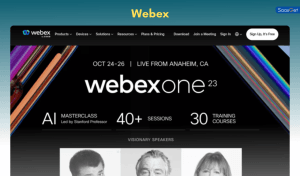
Webex by Cisco is a secure video conferencing tool often used in healthcare, finance, and government sectors. It includes features like webinars, training sessions, and team collaboration.
Key Features:
- Secure video and audio calls
- Team messaging and file sharing
- Integration with business tools
- Options for webinars and training
Best For: Teams in regulated industries needing secure communication.
16. Notion

Notion is a flexible tool for note-taking, documentation, and project management. Teams can create notes, plan tasks, and store information all in one place. Notion also allows customization with templates and databases.
Key Features:
- Note-taking and project management
- Customizable templates
- Real-time collaboration
- Integration with tools like Slack
Best For: Teams needing a central place for notes and information.
17. Confluence
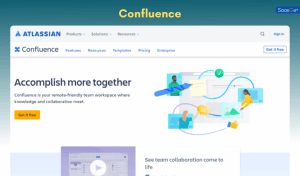
Confluence, created by Atlassian, is a knowledge management tool. It’s used to create, organize, and share company documents and projects. Confluence is especially useful for teams that need to document processes or create a knowledge base.
Key Features:
- Document creation and organization
- Templates for easy setup
- Real-time editing and comments
- Integration with Jira and other tools
Best For: Teams needing organized documentation and knowledge sharing.
18. Coda
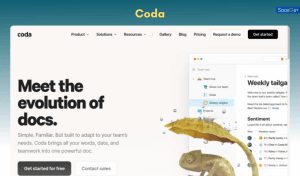
Coda is a powerful document editor that combines spreadsheets, databases, and text documents. Teams can use Coda to manage projects, create documents, and organize information in a flexible way.
Key Features:
- Combines docs, spreadsheets, and databases
- Task tracking and project management
- Easy customization with templates
- Integration with Google Calendar and Slack
Best For: Teams looking for a versatile document and project management tool.
19. Evernote
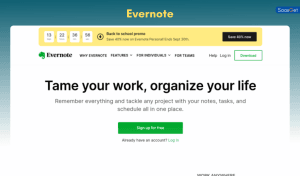
Evernote is a note-taking app that helps teams capture and organize ideas. It allows users to create notes, lists, and reminders. Evernote also integrates with other tools, making it a good choice for teams who need an organized way to manage notes.
Key Features:
- Note-taking and organizing
- Real-time collaboration
- Integration with apps like Google Drive and Outlook
- Searchable tags for easy retrieval
Best For: Teams needing a flexible, simple note-taking tool.
20. Miro

Miro is an online whiteboard platform designed for brainstorming and planning. With Miro, teams can create boards, add sticky notes, and draw diagrams. It’s perfect for remote brainstorming sessions and planning.
Key Features:
- Online whiteboard with drawing tools
- Sticky notes and diagrams
- Real-time collaboration
- Templates for various workflows
Best For: Creative and planning teams needing an interactive whiteboard.
Final Thoughts: The Future of Collaboration Tools for Business
In 2024, collaboration tools are more important than ever. With remote and hybrid work becoming the norm, these tools help businesses stay connected, organized, and efficient. By choosing the right tools and following best practices, businesses can make teamwork smoother and more effective.
From communication apps like Slack and Flock to project management solutions like Asana and Trello, each tool has unique strengths. It’s essential to find tools that meet your team’s needs, enhance productivity, and keep information secure. With the right collaboration tools, your team can stay aligned, complete projects faster, and achieve more success in 2024.


