Top 25 project management tools enhance productivity and streamline workflows. They offer features for task management, collaboration, and tracking.
Project management tools are essential for successful project completion. These tools help teams plan, execute, and monitor projects efficiently. They offer diverse features like task assignments, time tracking, file sharing, and real-time collaboration. Some popular tools include Trello, Asana, Monday.
com, and Jira. Each tool has unique functionalities catering to different project needs. Choosing the right tool depends on your project’s requirements and team dynamics. Effective project management software can significantly improve communication, reduce errors, and ensure timely delivery. Explore the top 25 project management tools to find the best fit for your team and enhance overall productivity.
Introduction To Project Management Tools
Managing projects can be tough. Many tasks need careful tracking. Project management tools help in organizing and managing these tasks. They make the job easier and more efficient.
Importance Of Project Management
Project management ensures that tasks are completed on time. It helps in achieving goals and delivering results. Proper management keeps the team on track. It reduces risks and avoids delays.
In today’s fast-paced world, managing projects efficiently is crucial. It ensures resources are used wisely. This means the project is completed within budget. Good management also keeps clients happy.
Benefits Of Using Tools
Using project management tools offers many benefits. They help in planning and scheduling tasks. Tools provide a clear overview of the project. This helps in tracking progress and identifying issues early.
These tools also improve collaboration. Team members can communicate easily. Everyone stays updated on the project’s status. This reduces misunderstandings and improves productivity.
Most tools come with features like task assignment, time tracking, and resource management. These features ensure that every aspect of the project is covered. They help in making informed decisions quickly.
| Benefit | Description |
|---|---|
| Improved Planning | Tools help in creating detailed plans and schedules. |
| Better Collaboration | Team members can communicate and share updates easily. |
| Efficient Resource Management | Manage resources effectively to avoid overuse or underuse. |
| Time Tracking | Track time spent on tasks to improve efficiency. |
| Issue Identification | Identify and resolve issues early in the project. |
In summary, project management tools are essential. They enhance productivity and ensure project success. Utilizing these tools will lead to better results and happier clients.
Criteria For Selecting Tools
Choosing the right project management tool can be challenging. There are many factors to consider. Understanding your team’s needs and matching them to a tool’s features is essential. Below, we explore key criteria for selecting the best tools.
Ease Of Use
The first criterion is ease of use. A tool must be user-friendly. Team members should learn it quickly. Complicated tools waste time. Look for a clean interface and simple navigation. You want a tool that doesn’t need extensive training.
Key features to consider:
- Intuitive design
- Minimal clicks to perform tasks
- Clear instructions and help guides
Ease of use ensures everyone can use the tool effectively. This boosts productivity and reduces errors.
Integration Capabilities
The second criterion is integration capabilities. Your project management tool should connect with other apps. This streamlines workflows and centralizes data. Look for tools that integrate with:
- Email platforms
- Calendar apps
- File storage solutions
- Communication tools
Integration reduces the need to switch between apps. It saves time and keeps everyone on the same page.
A tool with robust integration capabilities ensures seamless operations. It also supports better collaboration and efficiency.
| Criteria | Description |
|---|---|
| Ease of Use | User-friendly, intuitive design, minimal training needed |
| Integration Capabilities | Connects with other essential apps and tools |
Asana: Streamline Your Tasks
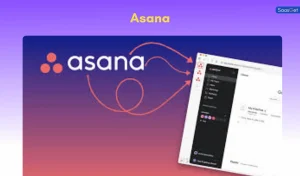
Asana is a leading project management tool designed to streamline your tasks. It offers a user-friendly interface and powerful features to enhance productivity. In this section, we will explore Asana’s key features and pricing plans.
Key Features
- Task Management: Easily create, assign, and track tasks.
- Project Views: Use list, board, timeline, and calendar views.
- Collaboration: Share tasks, comments, and files with your team.
- Integrations: Connect with other tools like Slack, Google Drive, and more.
- Custom Fields: Tailor fields to fit your project needs.
- Automation: Save time with rules and automated workflows.
- Reporting: Generate real-time reports and insights.
Pricing Plans
| Plan | Features | Price |
|---|---|---|
| Basic | Task Management, Project Views, Collaboration | Free |
| Premium | Custom Fields, Automation, Timeline View | $10.99/user/month |
| Business | Advanced Integrations, Reporting, Priority Support | $24.99/user/month |
| Enterprise | Custom Solutions, Security, Support | Contact Sales |
Asana caters to various needs with these plans. It provides essential tools for task management, collaboration, and reporting. Choose the plan that fits your requirements and budget.
Trello: Visual Project Planning
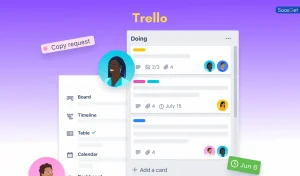
When it comes to project management, Trello shines with its visual planning approach. Trello simplifies the management of tasks and projects with an intuitive and engaging interface. Let’s explore how Trello’s visual project planning can enhance your productivity.
Board And Card System
The heart of Trello is its board and card system. Each board represents a project, and cards represent tasks within the project. This system allows you to organize work visually.
- Boards for different projects
- Lists for task stages
- Cards for individual tasks
Boards keep your projects separate. Lists within boards represent different stages of your workflow. Cards within lists detail individual tasks, making it easy to track progress.
Collaboration Features
Trello’s collaboration features make teamwork seamless. You can add team members to boards, assign tasks to specific members, and set due dates.
| Feature | Description |
|---|---|
| Comments | Discuss tasks directly on cards |
| Attachments | Add files and documents to cards |
| Notifications | Stay updated with real-time alerts |
These features ensure that everyone stays on the same page. Real-time updates and notifications keep your team informed and engaged.
Monday.com: Customizable Workflows

Monday.com offers customizable workflows designed to boost productivity. This tool adapts to various project management needs. Its flexibility makes it a favorite among project managers. Here, we explore its key features: Templates and Automation, and User Interface.
Templates And Automation
Monday.com provides a wide array of templates. These templates cater to different project types. Users can choose the template that best fits their needs. These templates save time and streamline processes.
Automation is another powerful feature. It helps in reducing manual tasks. Users can set rules to automate repetitive actions. This feature ensures consistency and accuracy in tasks. Automation reduces errors and increases efficiency.
Below is a table summarizing some key features:
| Feature | Description |
|---|---|
| Templates | Pre-designed layouts for various projects |
| Automation | Rules to automate repetitive tasks |
User Interface
The user interface of Monday.com is simple and intuitive. It uses a color-coded system for easy navigation. The dashboard displays all relevant information at a glance.
Users can easily customize their dashboards. This customization helps in prioritizing tasks. The drag-and-drop feature enhances user experience. It allows quick modifications to the workflow.
Below are some user interface highlights:
- Color-coded system
- Customizable dashboards
- Drag-and-drop functionality
Monday.com‘s user-friendly design and powerful features make it a top choice. It supports efficient project management and productivity.
Jira: Agile Project Management

Jira is a powerful tool for agile project management. It is popular among software development teams. Jira helps teams plan, track, and release software efficiently. It supports both Scrum and Kanban methodologies, making it versatile.
Scrum And Kanban Support
Jira provides robust support for Scrum and Kanban. Teams can create and manage Scrum boards to track sprints. It allows easy monitoring of work in progress.
For Kanban teams, Jira offers customizable boards. These boards help visualize work items and their status. Teams can set up work-in-progress limits to enhance productivity.
Reporting And Analytics
Jira comes with comprehensive reporting and analytics features. Teams can generate various reports to track progress. Popular reports include burndown charts, velocity charts, and cumulative flow diagrams.
These reports provide insights into team performance. They help identify bottlenecks and areas for improvement. Jira’s analytics tools enable data-driven decision-making.
| Feature | Scrum | Kanban |
|---|---|---|
| Board Type | Scrum Board | Kanban Board |
| Workflow Visualization | Yes | Yes |
| Work-in-Progress Limits | No | Yes |
| Reporting Tools | Burndown Charts, Velocity Charts | Cumulative Flow Diagrams |
- Scrum and Kanban support for flexibility
- Comprehensive reporting and analytics features
- Customizable boards for better workflow management
- Data-driven decision-making capabilities
Basecamp: Simplified Team Collaboration

Basecamp is a widely-used project management tool known for its simplicity. It helps teams collaborate efficiently by offering a user-friendly interface. With Basecamp, managing projects becomes easier and more organized.
Message Boards
Basecamp’s Message Boards allow team members to communicate effectively. Each project has its own message board, making it easy to keep discussions organized. You can create new topics, comment on existing ones, and share updates with the team. This feature helps keep everyone on the same page.
Message Boards support file attachments, so you can share documents and images. This makes it easy to provide context for discussions. You can also use @mentions to get the attention of specific team members.
Task Management
Basecamp’s Task Management feature helps teams stay on track. You can create to-do lists for each project, assign tasks, and set due dates. This ensures everyone knows what they need to do and when it needs to be done.
Tasks can be broken down into subtasks, making complex projects more manageable. You can also add notes and file attachments to tasks, providing all the information needed to complete them.
Basecamp sends reminders for upcoming tasks, helping team members stay focused. You can also view task progress at a glance, making it easy to see what has been completed and what still needs attention.
| Feature | Description |
|---|---|
| Message Boards | Organized discussions with file attachments and @mentions. |
| Task Management | Create to-do lists, assign tasks, and set due dates. |
Wrike: Advanced Project Tracking

Wrike stands out as a top-tier project management tool. It’s designed for advanced project tracking and team collaboration. Wrike offers an intuitive interface and powerful features. It helps teams stay organized and meet deadlines efficiently.
Time Tracking
Wrike includes a comprehensive time tracking feature. This tool allows users to log hours spent on tasks. Managers can review these logs to ensure projects stay on schedule. The time tracking feature integrates seamlessly with the task management system.
Teams can use timers to track work in real-time. Alternatively, they can manually enter hours. This flexibility suits different working styles. Wrike’s time tracking helps in accurate billing and payroll processing. It also provides insights into team productivity.
Resource Management
Effective resource management is crucial for project success. Wrike’s resource management tools help allocate tasks based on team capacity. Managers can view workloads and redistribute tasks to avoid burnout.
Wrike offers a visual dashboard displaying resource availability. Managers can quickly spot over-allocated resources and adjust assignments. This ensures balanced workloads and enhances team efficiency.
Here’s a quick overview of Wrike’s resource management features:
- Visual workload charts
- Resource allocation based on capacity
- Real-time updates on resource availability
Wrike’s advanced project tracking features, including time tracking and resource management, make it a top choice for teams seeking efficiency and productivity.
Smartsheet: Spreadsheet-based Tool
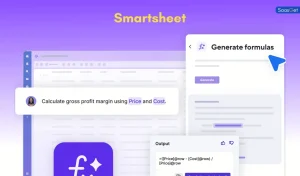
Smartsheet is a versatile project management tool that simplifies tasks. It combines the familiar interface of spreadsheets with powerful project management features. This makes it easy for teams to collaborate and manage projects effectively.
Grid And Card Views
Smartsheet offers multiple views to suit different needs. The Grid View looks like a traditional spreadsheet. This is great for data entry and tracking tasks.
The Card View provides a visual way to manage tasks. It uses cards to represent tasks, making it easy to move tasks between different stages. This view is perfect for teams using agile methodologies.
| Feature | Grid View | Card View |
|---|---|---|
| Layout | Spreadsheet | Cards |
| Best For | Data Entry | Visual Management |
Integration With Other Apps
Smartsheet seamlessly integrates with many other applications. This enhances its functionality and connects it with other tools you use.
- Slack: Get notifications and updates directly in Slack.
- Google Drive: Easily attach files and documents from Google Drive.
- Microsoft Office 365: Sync tasks and deadlines with Outlook.
- Salesforce: Connect Smartsheet with your CRM data.
These integrations save time and reduce the need for switching between apps. They also ensure that all your project data is in one place.
Frequently Asked Questions
What Is A Project Management Tool?
A project management tool helps plan, execute, and monitor projects efficiently.
Why Use Project Management Tools?
They streamline workflows, improve collaboration, and ensure project deadlines are met.
Which Project Management Tool Is Best?
The best tool depends on your team’s needs and project complexity.
Are Project Management Tools Expensive?
Many offer free versions; paid plans vary in cost.
Do Project Management Tools Support Remote Teams?
Yes, most tools have features for remote collaboration and communication.
Can Small Businesses Benefit From These Tools?
Absolutely, they help manage tasks, deadlines, and improve productivity.
Do Project Management Tools Integrate With Other Software?
Yes, many integrate with popular software like Slack, Google Drive, and more.
Conclusion
Choosing the right project management tool is essential for success. Evaluate your team’s needs and select a suitable option. These top 25 tools can enhance productivity and collaboration. Start exploring them today to streamline your projects and achieve your goals efficiently.
Remember, the right tool can make all the difference.


